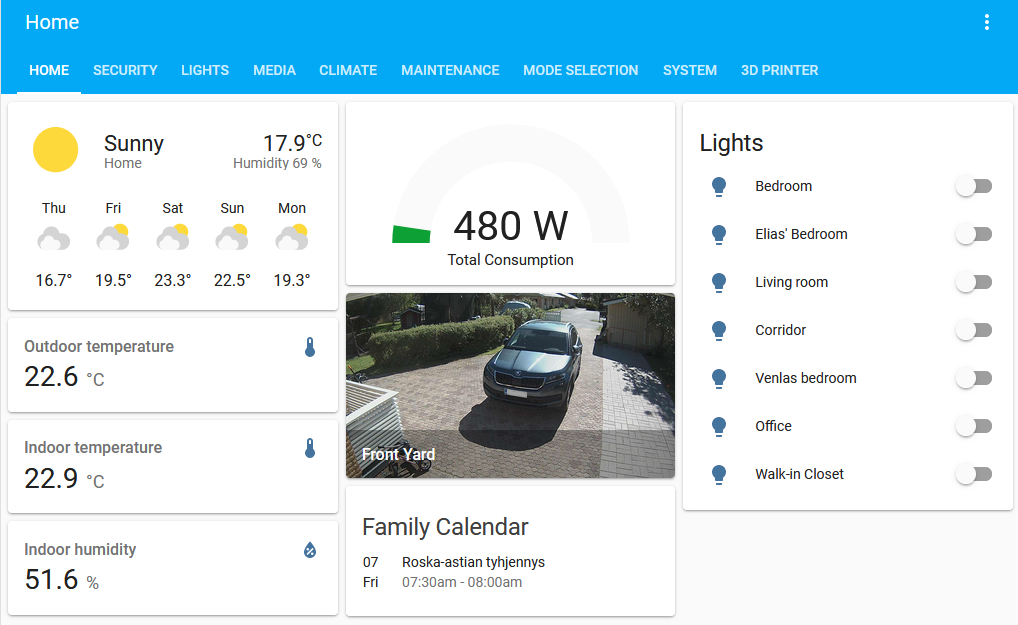
Quick introduction to my smart home
Hi,
For starters, I’d like to go through some of the core features in my DIY smart home. Just a brief walkthrough of hardware and software and on later posts some detailed information about separate areas.
The Hub
One thing that does make all the automations and controls available is the hub. I’m using Home Assistant for that. Nice open source project with nice quick update cycle.
I’m running home assistant headless inside a virtual machine hosted with proxmox environment. Previously (some years ago) I was using Raspberry PI 3, but it soon ran out of performance and I thought to switch to more poreful setup. Since then, no issues with performance what so ever.
Oh, and HW of the proxmox environment is i5-6500U, 16G RAM, 256G SSD within a 2.5 inch form factor case. (refurbished HP ProDesk 600 G2, compact enough for usage like this).
Connectivity
Since I’m retrofitting, I’m not able to wire everything up with permanent wires so therefore I’m using (mostly) wireless environments.
Right now I’m using devices with WiFi, ZigBee and ZWave, everything integrated to the hub of course with Conbee II and Aotec Z-Stick gen5.
Why both ZWave and ZigBee? Why especially these devices? More about those on later posts..
Security
For security, I have two Yale Doorman locks, few refurbished security cameras and bunch of Xiaomi Aqara Door/Window sensors. All integrated to the hub of course and cameras are being recorded/analyzed by Milestone XProtect Essentials (also running inside a virtual machine).
Entertainment
Entertainment system consists of few TVs (Newer LG and older Samsung), couple of Sonos speakers. I’ve had Samsung multiroom system previously, but recently those were replaced by much far more superior Sonos. More about this later aswell.
Climate
The most used and biggest sub-system in my smart home is probably the climate control. Constisting of numerous of Xiaomi Aqara Temperature/Humidity Sensors, Mitsubishi Heatpump with DIY ESP8266 WiFi controller, Ventilation (Vallox 121SE) with DIY ESP8266 WiFi Controller, Garage Air Dryer (controlled by a Osram Smart+ plug), HeatIt Z-Wave thermostats in the bedrooms and a Xiaomi Air Purifier 2S.
Also got some Adax Wifi Clea heaters in the living room, but unfortunately there seens to be no way to integrate these into Home Assistant, had a miss here 🙁 Adax opened up their API, can be integrated now.
DIY guides for these ESP8266 controllers will be made published later, stay tuned..
Lights
Lights are being controlled with Philips Hue system. Lights were basically the first thing I started with. Easy setup and basically plug-and-play.
I have bunch of Philips ambient lights, white dimmable lights, some IKEA bulbs (some problems with these, more about it later) and some Philips switches here and there.
Terrace lights are 4 led strips on the glass roof controlled by odd WiFi/Rf Controller, which does not directly integrate into Home Assistant eather. The protocol is very very weird, but this is one of the items in my TODO list and hopefully I can solve it before fall.
Controlling it all
Mostly I use either Home Assistant Android App or voice.
Voice is being handled with Google Assistant (7″ Nest Hub and Lenovo Smart Display 10″). I started with few Amazon Echos, but recently changed to Googles system. But why? Again, more about this later.
Everything else
Cleaning is handled by Roborock S5 which is by far the best thing I’ve bought for a long time. I can certainly recommend this one!
A Xiaomi Aqara Leak Detector under the main water pipe and One Pro Leak Detector under the kitchen appliances. One Pro is not yet integrated into the system, but it has NO/NC output so it can be done quite easily. Again one of the items in the TODO list.
Total energy measurement is handled by DIY ESP8266 optical pulse reader. DIY Instructions coming soon.
In addition, got some Xiaomi Aqara Wireless Switches in few places.
General thoughts
While writing down the smart things located in my home, it looks like a long way has been taken already. I just wish I had started writing something down at the beginning already.
Also, as a tech addict, making home more intelligent is something that will never end. There is so much things that can be automated or controllable remotely. Process is still ongoing step by step. 🙂
..and yes, most probably I forgot something from the list.

I’m looking for alternative for Home Assistant MotionEye AddOn.
So far I have only ESP32 Cams, do you happen to know if those are supported by XProtect Essentials?
Unfortunately I don’t know, I did move away from XProtect one or two years ago.
I’m with the Unifi ecosystem now (Unifi protect)