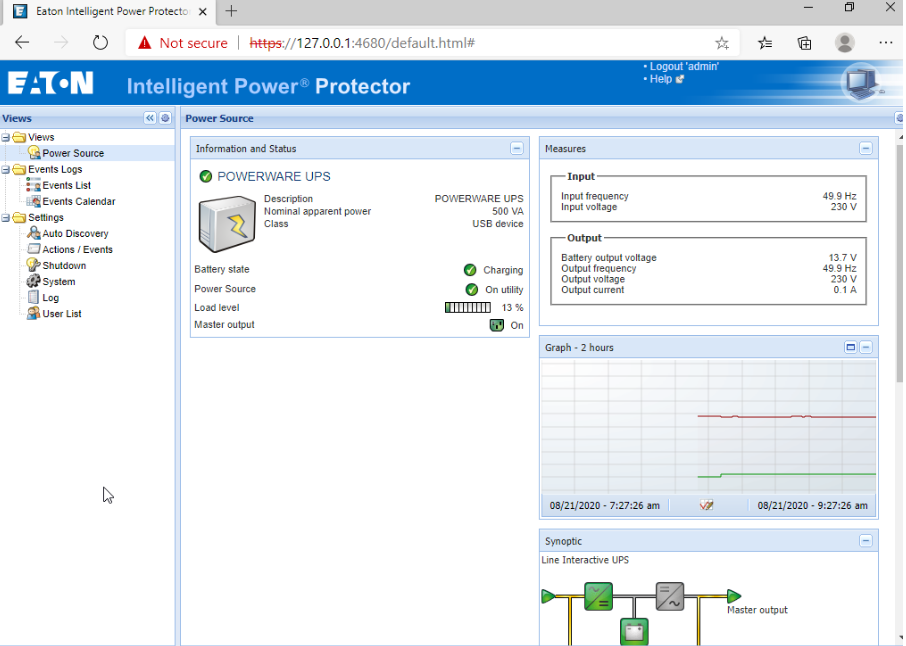
Protection against power failures
Power failures in my neighborhood are quite rare, but very annoying when happening. Last week there was one short one, only about 1s long. When I woke up I noticed that:
- Home Assistant computer was not booting up automatically
- NAS was doing harddrive checking
- Ubiquiti Edgerouter was not able to connect to the internet
- Webserver (one of the vritual machines) was not starting
- Some of the hue lambs went automatically on after power reset
Most of these are my own configuration errors and can be solved, but not all.
For example, for some reason, by doing a hard reset on my Edgerouter X-SFP (power failure), it can’t connect to the internet at all. Not even if I set the link manually up/down after bootup. Waiting few mins before plugging power plug again everything works ok. Also hard resetting NAS is never a good idea, HDD errors most probably wont happen, but in theory it’s possible.
Other problems can be solved. My web server virtual machine was trying to connect to the NAS to read a ISO disk image, but I already made firewall between those VLANs and of course it could not connect -> I did not need the ISO image anymore so I just unmounted it.
Philips hue had a wrong settings configured to some of the lambs (“Power on behaviour” was not configured).
And Home Assistant machine just needed to be configured on bios to automatically start after a power failure.
Setting up the protection against power failures
For a while I’ve been thinking of setting up an UPS system for the critical systems (Router, Home Assistant, Video Surveillance), but either had no time or interest to do so. But because of last weeks power failure, I though now would be the time so.
I found old Eaton 5110 500VA UPS from garage that I’ve used about 10 years ago. Of course the battery is dead and some months ago I searched a new one from online. At that time it seemed that a new battery would cost almost 60€ so I discarded the idea at that time. However, a friend of mine suggested to get a generic battery from a local hardware store. And oh, found one directly from the shelf with a price of 17,90€.
Cable routing and hardware setup
Next step was to route a power cable to switch cabine. Easy task to do, just drill a hole in the wall, drop cable inside and setup an IEC13 plug on it. I installed UPS on one of the selves near the cabinet (and the cabinet is actually located in a walk-in closet).
On the same self, with the UPS, are actually PC hosting this blog and a home automation PC. All connected to the UPS of course. Could not connect the NAS yet, because I ran out of RJ45 jacks.
Setting up the status monitoring
Of course we need also to power off the machines if the power failure will be long enough to drain the battery. Luckily, Eaton 5110 has a USB port so we can configure management interface through that.
However, it seems like NUT is not properly showing all the information about this UPS (some alerts and constant charging mode). The UPS might be broken or it is just not properly supported by the software. Eatons own Intelligent Power Protector informs that everything is a’ok, so I’m going to test UPS for a couple of weeks now to be sure..
I’m not going to configure the shutdown procedures for now therefore. I’ll write a new post about configuration if/when the UPS is working properly. Keep on following the blog 🙂

Power cable to switch cabinet 
Switch cabinet 
Eaton Powerware 5110 500VA 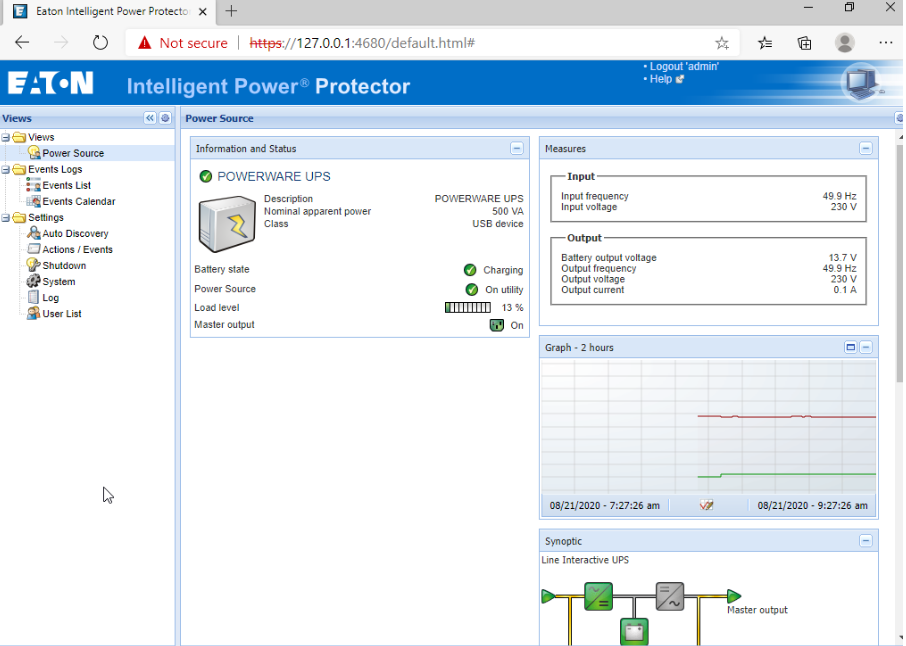
Intelligent Power Protector
