
Review: Ubiquiti Video Doorbell G4
Since my Unifi system seems to be expanding fast, I got an email from Ubiquiti that G4 doorbells are back on stock. After few minutes of thinking, I thought ‘why not’ before even checking the compatibility with my old Friedland D117 doorbell.
Requirements
Unifi G4 Doorbell is part of the Unifi Protection family so it does require you to have a local Unifi NVR (UDM Pro, Unifi NVR, Unifi Cloud Key Gen2) to be able to use it. So, please don’t order it, if you don’t have the supporting infra!
Delivery & unboxing
As always, Ordering and shipping from Ubiquiti is very well performed. The device did arrive in two working days from the Czech republic to my front door in Finland.
Package did contain all necessary items for a full installation: Doorbell, screws, mounts (angled + normal), few cords and in European version also Doorbell transformer from 230v AC to 16v AC.
Note: the image below does not show all the wires included, since I forgot to take out the wires from the box when taking the picture.

Installation
Installation instructions are not included in the package, but there’s a QR code pointing to internet site containing the instructions. However, it does not contain instructions how to install the transformer and/or wireout to other than ‘standard’ US doorbell.
Installation: Transformer
First things first. The doorbell requires 16v AC to power up so I had to change my old 8v AC transformer to the one provided within the package.
Firstly I opened the chime and tried to locate old transformer, no luck. Only four small wires comes in so the chime was definitely not 230v. I opened one of the panels from electric cabin, no luck either. I bit of thinking and wondering if the transformer would be actually located in the ceiling or roof got me a bit scared. However, I finally opened a second panel from electric cabin and BINGO, old 8v transform was found!
Note: Input of the new transformer is 230v AC and output 16v AC, so an electrician is needed to make the swap (at least in Finland).
Finally after changing the transformer it was time to test if the old doorbell still works with new transformer. Since old chime is Friedland 117 model it should run also with 16v and it did. Transformer was changed successfully and the old doorbell is still in action.
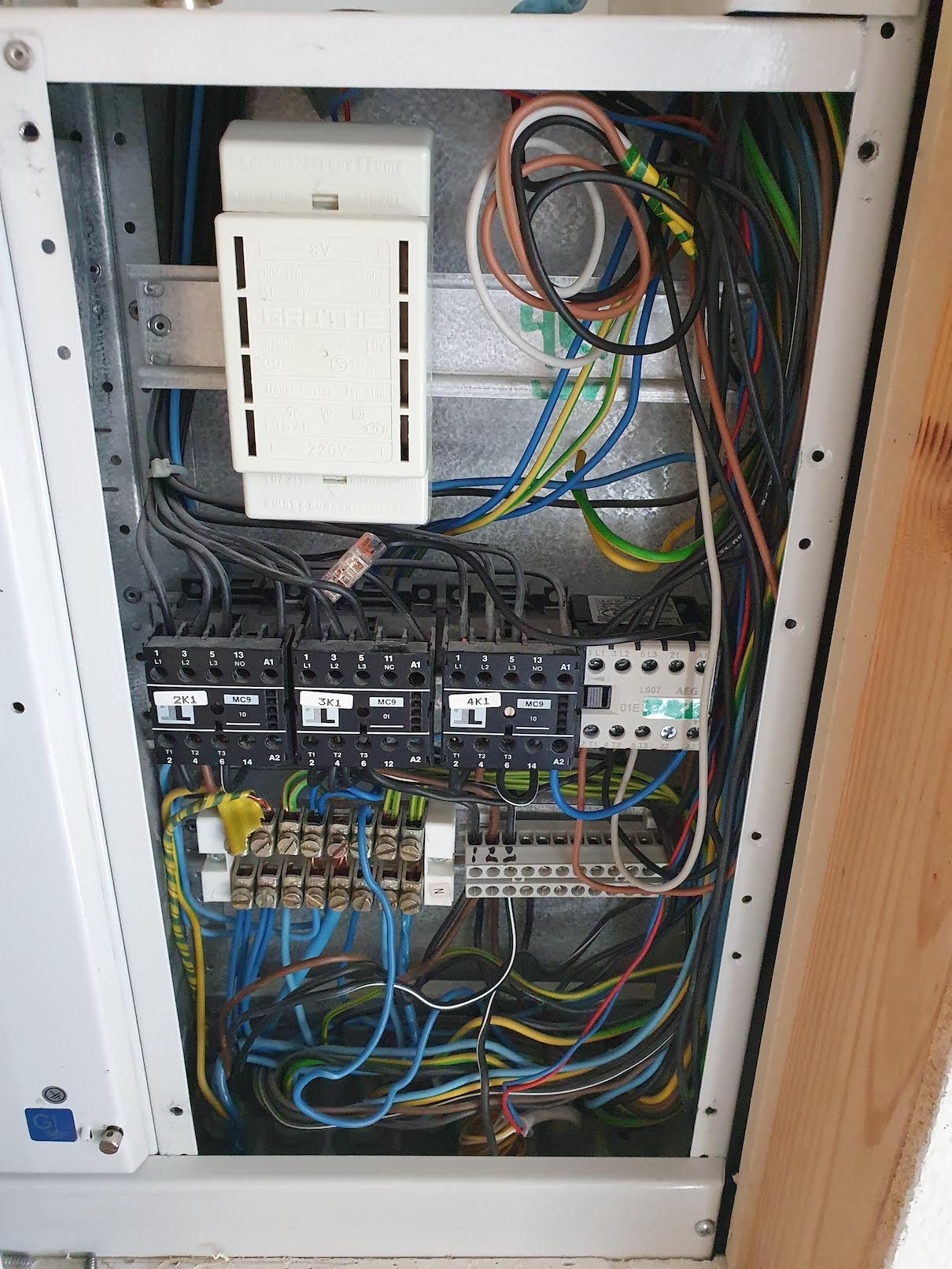
Old doorbell transformer (8v AC) 
Unifi Doorbell G4 transformer (16v AC)
Installation: Chime wireout
My old doorbell has a way different wiring than in the setup guide describes. In Ubiquiti manual there’s only two wires coming in, I have four (and lots of disconnected wires that should be ignored)
Some thinking and Googling around I found guide for Arlo doorbell for 3 wires and noticed that I actually had three wires connected in the chime even though four wires were coming in. So, by risking the old doorbell functionality, I decided to go and try it out with Ubiquiti G4 doorbell.
By installing the Unifi module between wires 0 and 3 and leaving rest of the wire untouched everything worked like a charm and nothing broke. In the images below you can see the wire out of my installation. Then just needed to put the cover back place in and no-one even knows what more the chime actually contains 🙂
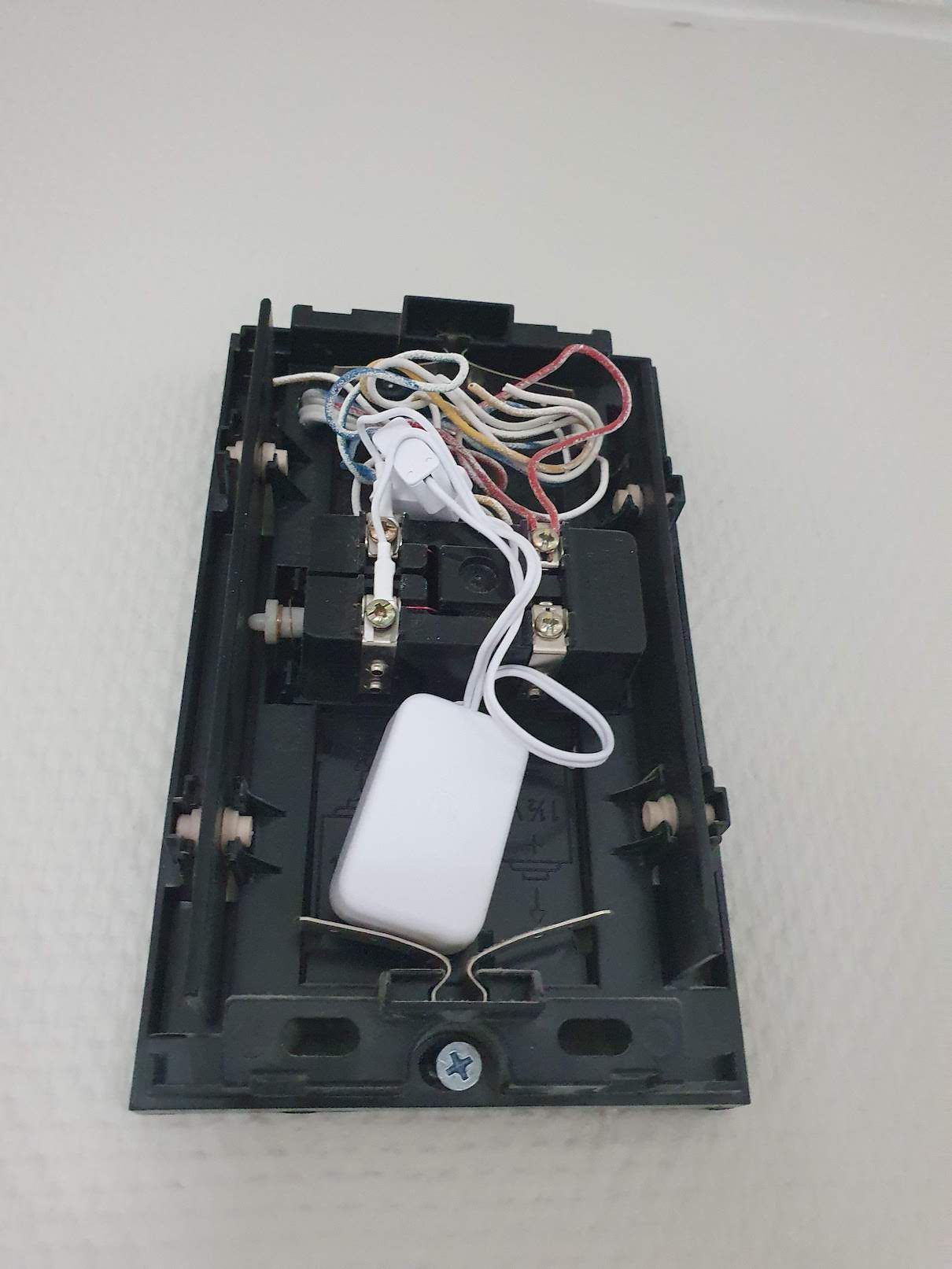
Friedland 117 chime with Unifi G4 Doorbell 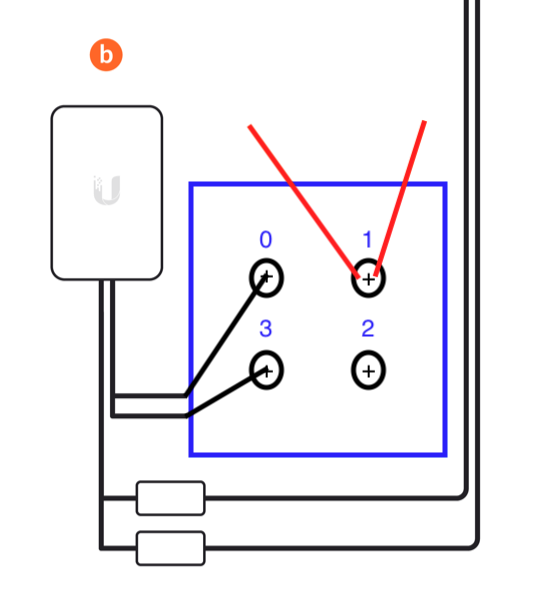
Unifi G4 Doorbell 3 pin wireout
Installation: Doorbell
Doorbell itself was much more clear. Just two wires comes in as in described in the guide.
I had to screw the old doorbell out (remember to disconnect the wires or shut down the fuse before starting operation), make two new holes for the screws, connect the wires and screw the doorbell in place. I decided to install directly on the wires rather than using the horseshoe-adapters, because the hole in the wall (where the wires came out) was too narrow to actually contain those adapters. Just made sure that the wires are tight and secure.
Also decided to use the angled mount, since I have a small window next to the door so it would cover more area in front of the door itself.
One negative thing though, the angled mount is a bit bulky. It would be better if you could just turn the camera module itself a bit and still use the straight mount.

Old doorbell Friedland 117 
Old doorbell Friesland 117 wires 
Unifi installed
Usage
Setting up the software went through as expected. Powered up the doorbell and openend unifi protect app and it guided from beginning to the end. No issues what so ever.
Using the doorbell works the same way as any other Unifi camera. You can view, record, detect motion and it also has the same smart detection support that all the other G4 cameras has (can detect person and a car so no longer false notifications from shadows etc..).
One addition of course is the push notification to your phone when someone presses the doorbell. By testing it many many times it looks like the push notification is almost instant: just missing the doorbell press by one to two seconds before push arrives. That’s good so far!
However, when cold opening the app from the push notification, connecting to remote UDM Pro takes time. It can take almost 3 to 5 seconds to get the app open. Still manageable though.
One negative point: few days ago when pizza delivery guy was coming and I was taking out my dog for a walk, I got push notification that someone’s at the door. But when opening the app I could not connect to it, the Unifi protect app just kept connecting to the server and nothing happened. Luckily my daughter was at home to accept the pizzas. So it seems not to be 100% reliable, but hopefully will perform better in the future. This has happened only once in these two weeks I’ve had the doorbell installed.
After opening the app you can talk directly to the doorbell and tell people to come in or what ever. Sound quality is not that great, but again: good enough.
The doorbell also has oled screen installed that you can put messages into. But it’s way too small to be actually noticed if you don’t know to look at it. Also it’s not bright enough in direct sunlight to get the callers attention.
Video quality of 1600 x 1200 is good and accurate enough to identify the doorbell caller. Please note that the image below is not a full resolution, but a screen shot to show the field of view.

Field of view of the Unifi G4 Doorbell
Conclusion
As a conclusion Ubiquiti has done a great job with the doorbell and I’m more than happy with the purchase. Here are my pros and cons of the doorbell:
Pros:
- Local recording and also no subscription fees
- Quite easy to install and everything needed is included in the box (EU version has the transformer only though)
- Person detection so no false alarms of moving shadows etc
- Push notification sending is actually fast
- Video quality
Cons
- Installation guide is targeted for US customers and does not contain most common EU chime wirings
- Opening the Unifi Protect app from push notification can be slow sometimes
- No standalone use, but requires Unifi protect infrastructure
- Angled mount is a bit bulky
