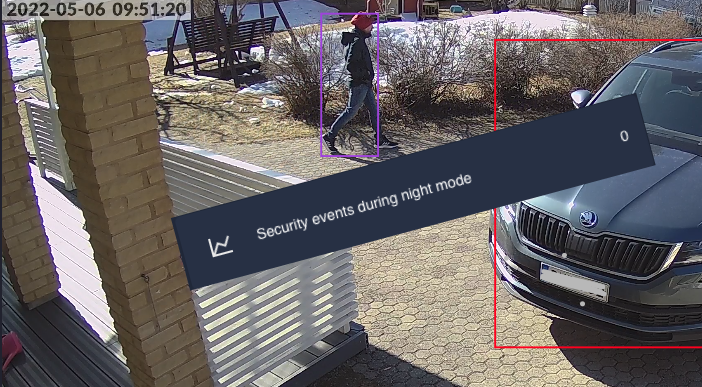
Home Assistant: Using history stats sensor to count persons during night
For a while I’ve been trying to figure out a proper way to create automation that counts all persons during a night and shows it on a display first thing in the morning. This way I can quickly see early in the morning if someone has been ‘visiting’ my yard without a permission.
This is done through two phases: Triggering the night mode and using history stats sensor to display the values
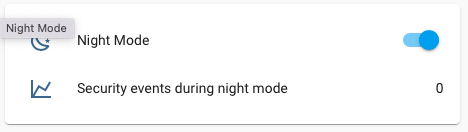
Of course for this automation a supported hardware is needed. I’m using Unifi G4 dome camera and Unifi Protect software (UDM Pro) that supports object detection out of the box. This automation should also be usable also with another cameras (e.g. Frigate + Coral TPU) with a minor changes.
Dynamic night mode trigger
First I wanted the night mode to be triggered dynamically. Meaning that there’s no specific time frame that the night mode is enabled or disabled.
Enabling the night mode is now done by specific time at 21.00.. at least until I find a better trigger for it.
Disabling the night mode is done dynamically. It is being disabled, if front door is opened between 6.00-8.00 (when I’m going to work) or latest when the clock reaches 8.00.
So, for starters a input_boolean entity is needed to be created for night mode to be on or off:
input_boolean:
night_mode:
name: Night ModeAlong with that, a couple of helpers are needed to get trigger times for future purposes that we are using with the history_stats sensor
input_datetime:
night_mode_last_trigger_on:
name: "Night mode last triggered on"
has_date: true
has_time: true
night_mode_last_trigger_off:
name: "Night mode last triggered off"
has_date: true
has_time: trueOk, now the input switch for the night mode and helpers are set up. Next thing is to trigger the night mode on and off through pre-defined conditions. This is what I’m currently using, so modify it on your needs.. basically
automation:
- id: 'set_night_mode_on'
alias: 'Utility: Mode: Night Mode: On'
description: 'Sets night mode on specific time 21.00'
trigger:
- platform: time
at: '21:00:00'
condition: []
action:
- service: input_boolean.turn_on
data: {}
target:
entity_id: input_boolean.night_mode
mode: single
- id: 'set_night_mode_off'
alias: 'Utility: Mode: Night Mode: Off'
description: 'Sets night mode off at 8.00 or when front door is opened between 6.00-8,00'
trigger:
- platform: time
at: 08:00:00
- type: opened
platform: device
device_id: 3640deeeabea43419c26c1e06aa3258f
entity_id: binary_sensor.door_sensor_front_door
domain: binary_sensor
id: trigger_front_door_open
condition:
- condition: or
conditions:
- condition: and
conditions:
- condition: trigger
id: trigger_front_door_open
- condition: time
after: 06:00:00
before: 08:00:00
- condition: not
conditions:
- condition: trigger
id: trigger_front_door_open
action:
- service: input_boolean.turn_off
data: {}
target:
entity_id: input_boolean.night_mode
mode: singleAnd one final thing to do is to update time helper values when the night mode is being changed
automation:
- alias: Night mode on last date and time
description: 'Sets night mode helper values'
trigger:
platform: state
entity_id: input_boolean.night_mode
from: 'off'
to: 'on'
action:
- service: input_datetime.set_datetime
data_template:
entity_id: input_datetime.night_mode_last_trigger_on
time: '{{ (as_timestamp(now()) | timestamp_custom("%H:%M:%S", true)) }}'
date: '{{ (as_timestamp(now()) | timestamp_custom("%Y-%m-%d", true)) }}'
- alias: Night mode off last date and time
trigger:
platform: state
entity_id: input_boolean.night_mode
from: 'on'
to: 'off'
action:
- service: input_datetime.set_datetime
data_template:
entity_id: input_datetime.night_mode_last_trigger_off
time: '{{ (as_timestamp(now()) | timestamp_custom("%H:%M:%S", true)) }}'
date: '{{ (as_timestamp(now()) | timestamp_custom("%Y-%m-%d", true)) }}'
Counting persons
Now we need to use the history stats sensor to count all persons between time values stored in helpers night_mode_last_trigger_on and night_mode_last_trigger_off.
Of course one exception, if night mode is still on, we should count the events to current timestamp instead of last_trigger_off value!
sensor:
- platform: history_stats
name: Security events during night mode
entity_id: sensor.front_yard_detected_object
state: person
type: count
start: "{{ states.input_datetime.night_mode_last_trigger_on.attributes.timestamp }}"
end: >-
{% if is_state('input_boolean.night_mode', 'off') %}
{{ states.input_datetime.night_mode_last_trigger_off.attributes.timestamp }}
{% else %}
{{ as_timestamp(now()) }}
{% endif %}
Conclusion and what next…
So far so good! Now I can easily check number of unwanted visitors on the front yard once I wake up or even if the night mode is still on!
To make upgrades for this, I still need to count also cars during night and use multiple cameras.
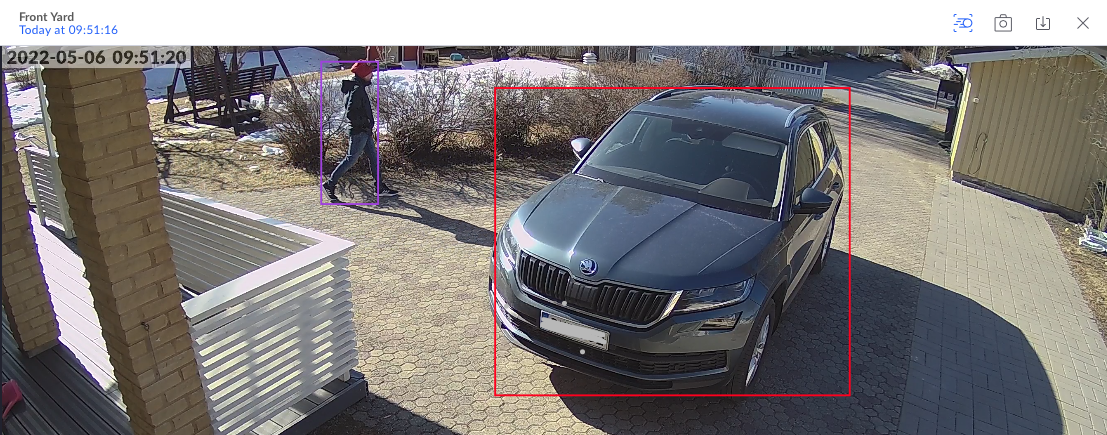

Thanks for this, Toni. I’ve been pondering this very project and this post will come in handy when I start to implement it. Bookmarked! Hahah.