
Matter with SwitchBot Hub 2 and Home Assistant
The shipping of the new cutting edge SwitchBot S10 robot vacuum is just around the corner and it will support matter through a compatible SwitchBot Hub. In a preparation of that I’m taking the SwitchBot Hub 2 into use to see how is the current matter support and is it compatible with Home Assistant!
The SwitchBot Hub 2 works as an ‘adapter‘ between end devices (curtain bot, temperature meter, tilt blind controller, etc..) and matter server. Providing end device data with Matter protocol using WiFi to the server, in this case, Home Assistant.
Preparing the Hub
In order to get the Matter support up and running, the Hub 2 needs to be flashed with latest firmware (at the moment of writing this article the latest is 2.0-1.2). Flashing should go as easy as navigating to Hub 2 device using SwitchBot App and performing the firmware upgrade.
However, I did bump up into a problem that the flashing failed every time I tried and the firmware just kept reverting back to 1.5-1. The problem was eventually at the SwitchBot server side: version 2.0-1.2 upgrade was not properly pushed to my account and could not be flashed. It was resolved in few days by the SwitchBot team after creating a ticket through the app. So if you end up in the similar situation, don’t hesitate to send them a message. They are very helpful and kind people.
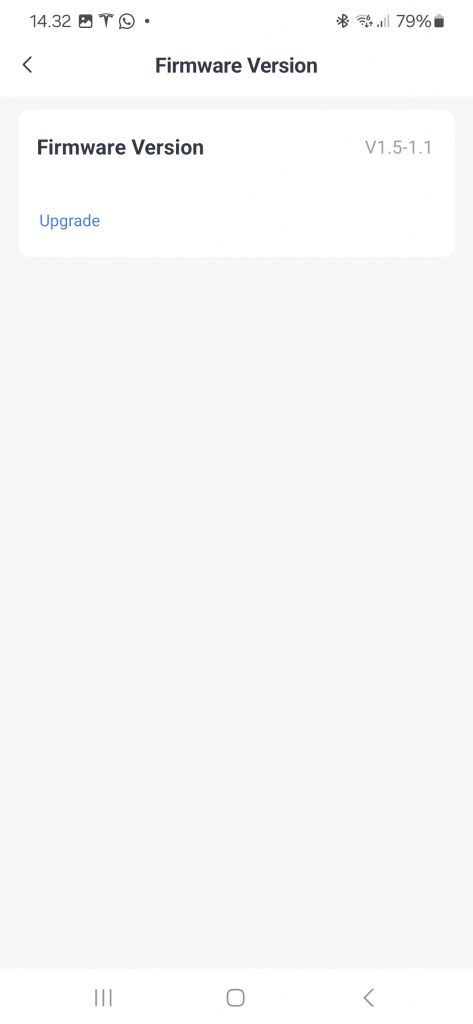
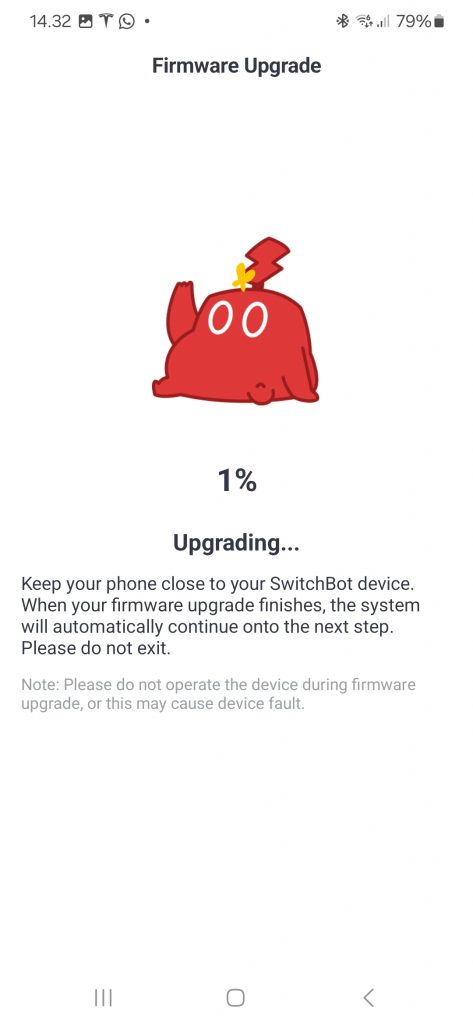
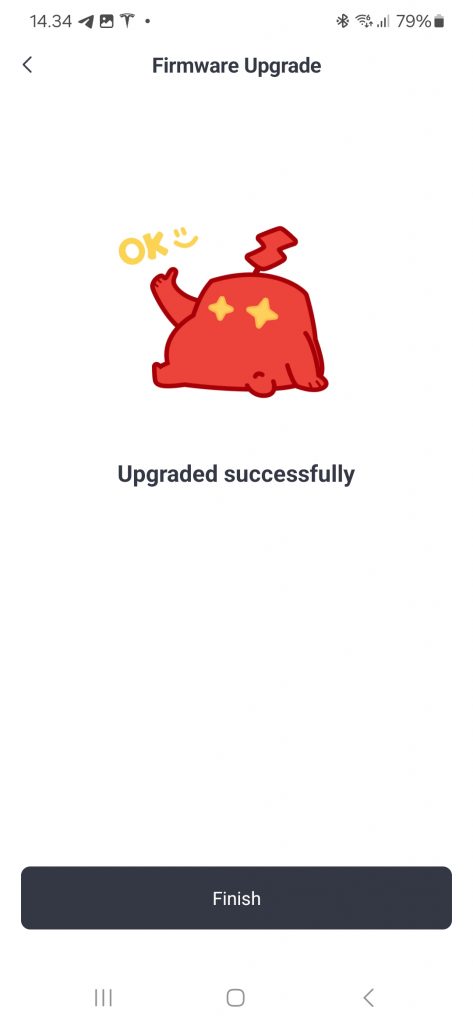
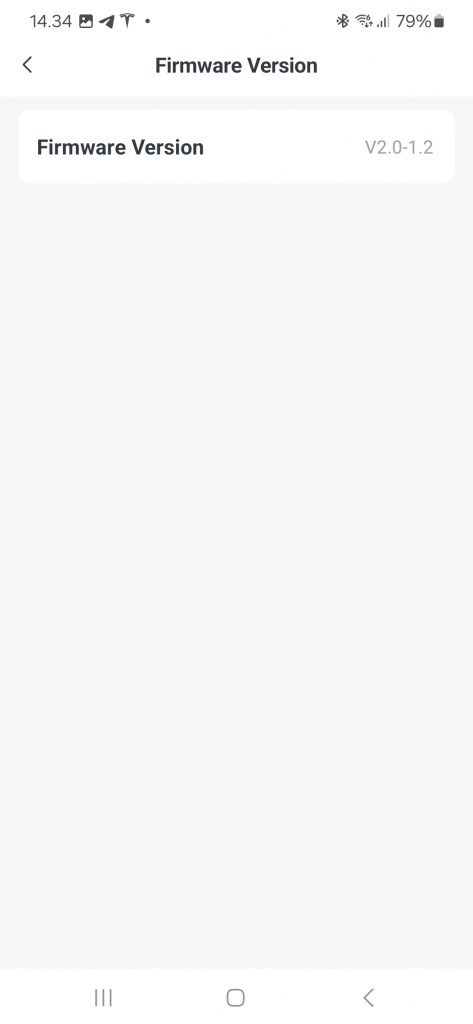
Connecting Hub 2 to Home Assistant through Matter
Once the Hub 2 is in a proper shape, it’s time to make a matter connection between the hub and Home Assistant.
For that Home Assistant needs to have Matter add-on up and running. It can be installed just by adding a new matter integration from the integrations pages. The Home Assistant will query if the default matter add-on should be used and will install it after submitting.
Currently Home Assistant supports matter device insertion only from Home Assistant companion app! [App Store, Google Play Store].
With Home Assistant matter integrations current state, it’s quite confusing to pair the SwitchBot Hub 2 with Home Assistant. Both needs actions during integration process and the apps needs to be switched every now and then. Would be nice, if you could also add matter device from Home Assistant Web interface.
Anyhow, to start the process of pairing Hub 2 and Home Assistant, we first need to use the SwitchBot App. Going (again) to Hub 2 settings and matter (beta) configuration and from there we need to press the ‘Matter setup (beta)’ button. The app has a nice little guide itself, but it’s only useful when pairing with Google Home or HomeKit, not so much with Home Assistant since it’s giving out some false information regarding it.
So the first step is just instructions what you actually need (Google Nest Hub, Google Nest or Google Home not needed when using Home assistant). Going to second step the app asks kindly to reset the hub 2 and this is important to put the device in matter pairing mode.
After the reset is done, proceeding to third step to get the pairing code (and QR). Copying the code using ‘copy’ button and then switching to the Home Assistant Companion App.
With companion app, go to integrations and add new matter device. Selecting ‘No, it’s new’ -option and pasting the copied code from clipboard start the pairing progress. It takes about 10 seconds and should finally be completed…in theory at least. With my pairing process I got error saying ‘Something went wrong’, but after just exiting the setup everything seemed to be ok and I could see the Hub 2 in my matter device list on Home Assistant!
Once again back to SwitchBot app and exit the screen. No need to proceed with Google Nest Hub pairing anymore since that’s not what we actually want 🙂
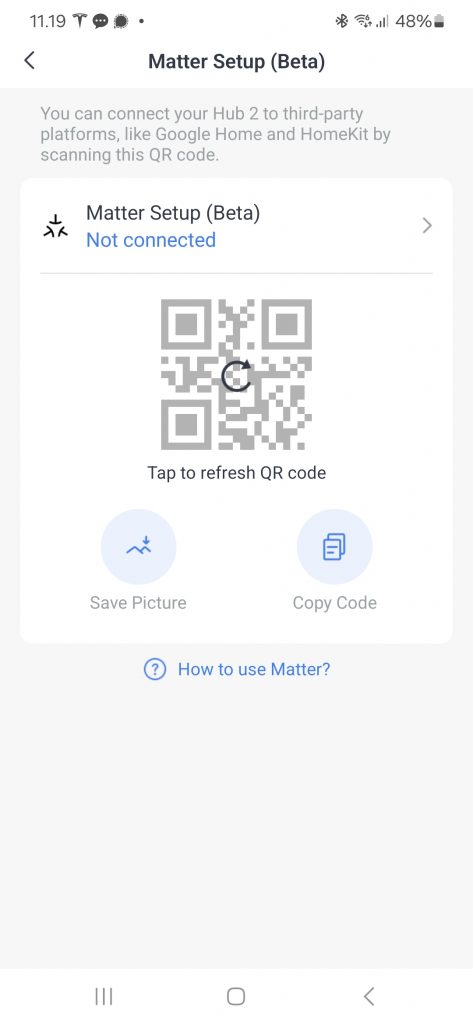
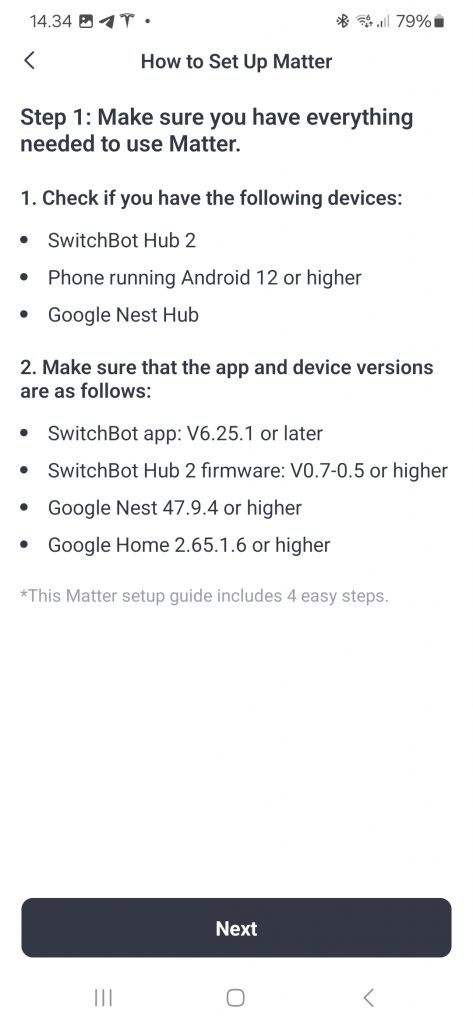
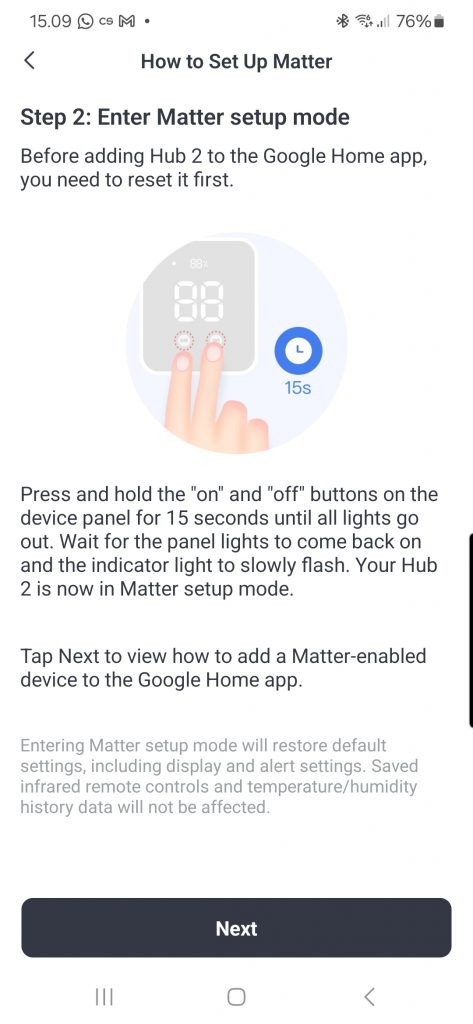
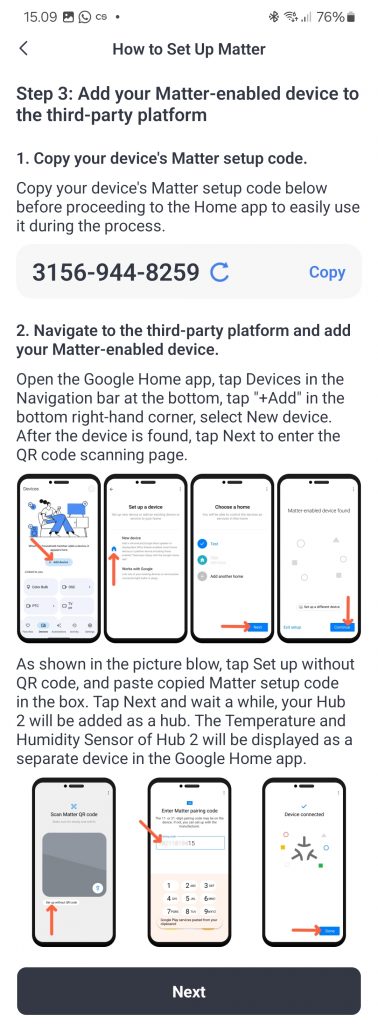
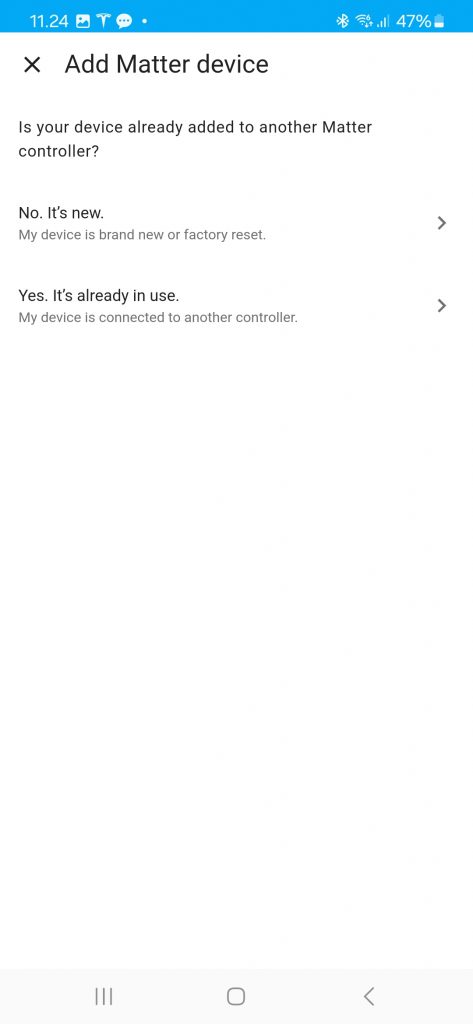
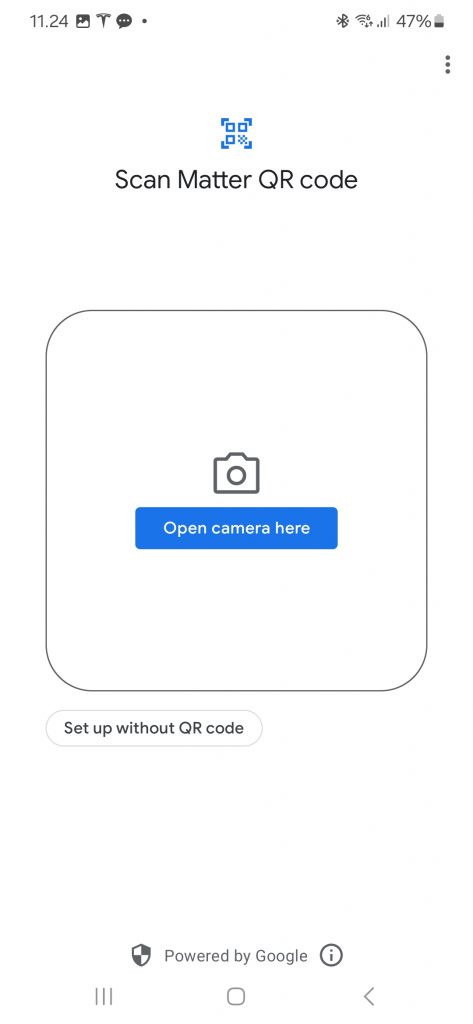
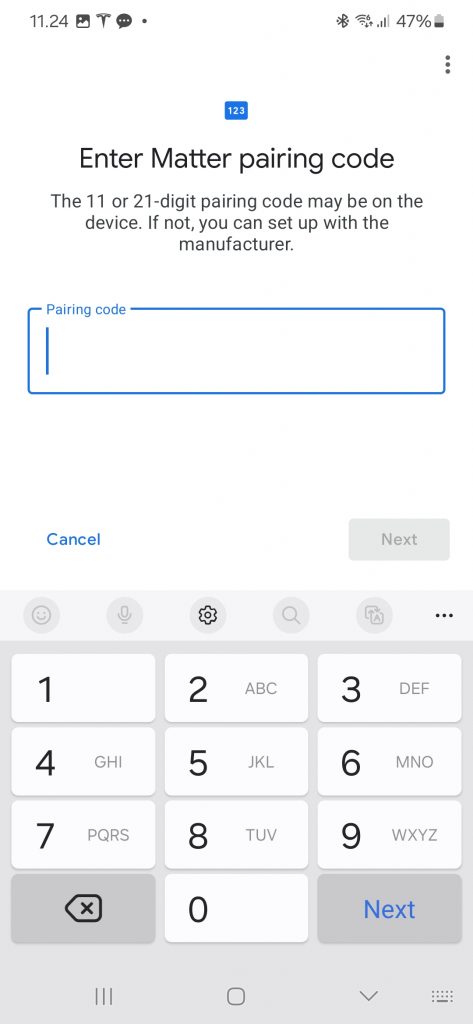


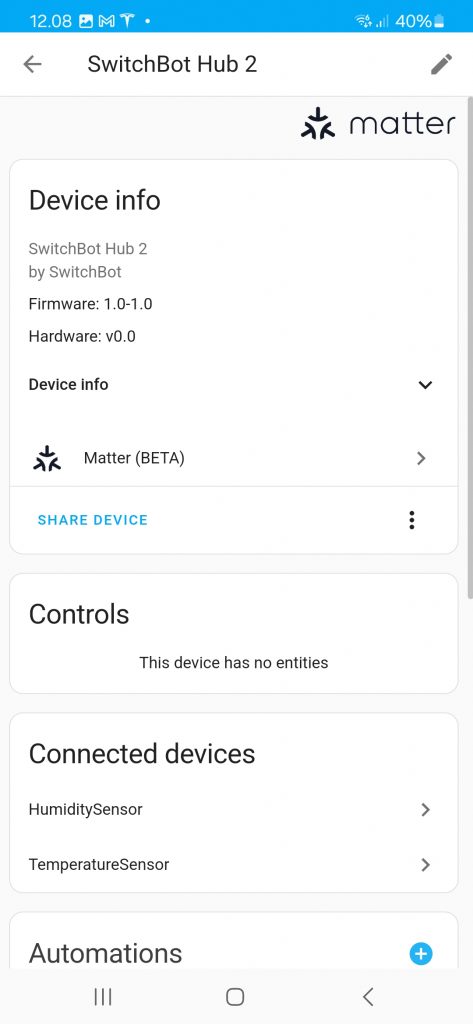
Adding SwitchBot Secondary devices to Matter integration
Only The Hub 2 has been added to matter devices now, but nothing else. Next to do is to add the actual SwitchBot devices (like curtain bots, tilt blind controllers‚ temperature meters or anything else). Those are called as ‘secondary devices’ in the SwitchBot App!
Going back to the Hub 2 matter setup, there should be a ‘add secondary devices‘ button visible at the bottom of the screen now. Tapping that a list is opened where all compatible SwitchBot devices are being shown. Just by selecintg a device it’s being added automatically.. and what’s even better, it appears to Home Assistant with the same click! Awesome, no need to do any confusing pairing anymore!
One thing to notice though, the default name of the device as seen by Home Assistant is not that good like ‘HumiditySensor‘ and ‘TemperatureSensor‘. So I’d suggest to rename those right away when adding the secondary device to keep track of what has been added and what not.
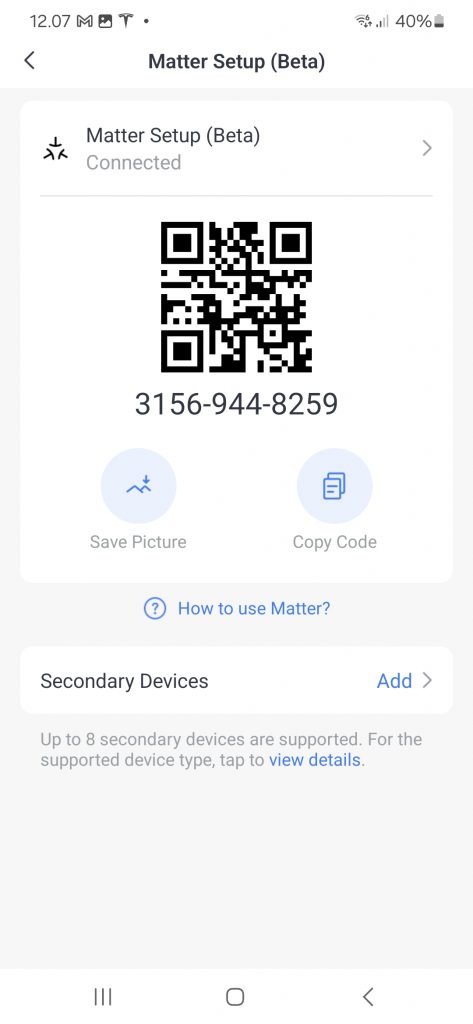
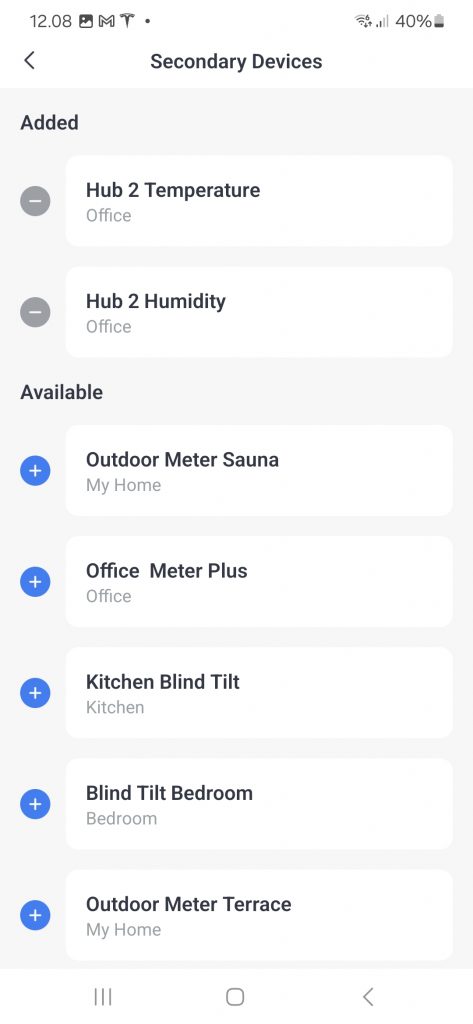
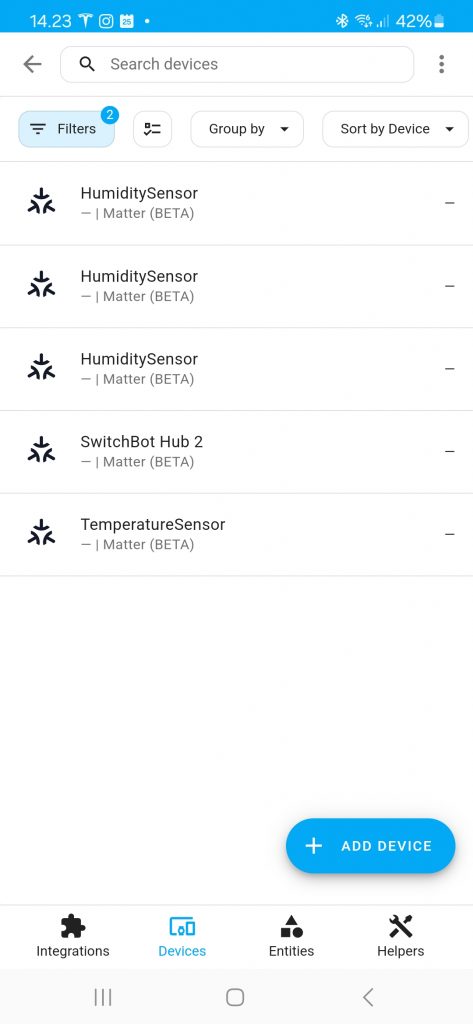
Is it really working?
The Matter integration in both Home Assistant and SwitchBot are still on beta, so I was expecting some bugs and non-working functionality. Even though there were few hick-ups during the setup, everything went fine eventually. Now I’m ready to see how will the upcoming SwitchBot S10 will work with Matter and Home Assistant!
But be warned, the supported matter device list of SwitchBot devices are still very limited and matter enabled features by are far from complete. E.g. blind tilt controller only support closing and opening. You can’t the battery information or set the curtains half way up using matter. For that reason I’m still sticking with the Bluetooth proxy on most of my SwitchBot devices.
Matter is still in rapid development phase and I can see the feature and device support to be extended in very near future.. only thing to do is to wait and see 🙂
By the way, The SwitchBot Hub 2 measures humidity & temperature and has a cool display, so it’s actually useful on sight as well!
Promotional message:
Need a SwitchBot device? You can get 10% off with the creatingsmarthome.com code 10UPF4RLGELVDV directly from the SwitchBot store.
