
Review: SwitchBot S10 – the most autonomic robot vacuum and mop on the market
It’s finally here, the most advanced robot vacuum up to date, the SwitchBot S10! At least that what they say on the paper.. it’s time to go through the device and see what is it really made of and does it fulfil all of the promises!
A small disclaimer though, the device has so many features that I won’t be going through every minor detail on this article. I’m more focusing on the best it has to offer and leaving the fine tuning and detail explanation for other reviewers or myself to get back to this later on.
Specifications
The specifications of the SwitchBot S10 are impressive. It has everything one could need from a robot vacuum:
- 6500 Pa suction power vacuuming
- Obstacle avoidance
- Roller mop
- Dual station design
- Auto-empty dust station
- Auto-fill and empty mopping water
- Auto mop dryer
- Lidar navigation
- Obstacle detection
- Battery life up to 150 minutes (4000 mAh)
- Matter support
- Voice assistant support (Amazon Echo, Google Home)
- Carpet detection
- Dimensions: 36.5L x 36.5W x 11.5H
What’s in the box?
The reviewed package is the Kickstarter package that contains some extras that are not included in the standard package, but can be ordered as external accessories later this year.
- SwitchBot S10 robot vacuum
- Auto-empty station
- Watering Station
- Two side brushes (one extra)
- Various pipe connectors for clean water and dirty water
- Cleaning brush
- Quick start guides for the S10 and watering station
- Two packs of cleaning detergent (both will be used at first run)
- Three dust packs (one preinstalled)
- External water tank (included in kickstarter campaign, but sold separately later)
- SwitchBot Leak Sensor (included in kickstarter campaign, but sold separately later)

Setting things ready
The Robot Vacuum has a split design: water station is separated from the auto empty dock! This provides many alternatives of placing the docks. For example I set up the auto-empty dock at the same position as my previous vacuum cleaner and the water station at our laundry room!
Anyhow, after positioned the stations it was actually time to launch the vacuum with a great excitement! Or I would have launched it if the batter was not empty. So placing it under the auto empty station for 30min first and then continue.
Launching the SwitchBot app, selecting new device and choosing SwitchBot S10 robot vacuum. Once again SwitchBot has done great job with the interactive setup guide that is presented when adding the device. It guides you totally through the setup procedure.
From launch to finish is something simple as this: Turn on the vacuum, pair to WiFi network, place the auto-empty dock, place the water station, fill the water station with provided cleaning solution, (upgrade software), pick up major obstacles from the house flooring and do initial mapping run, mark the water station on a map. After that, everything is ready start the full usage.


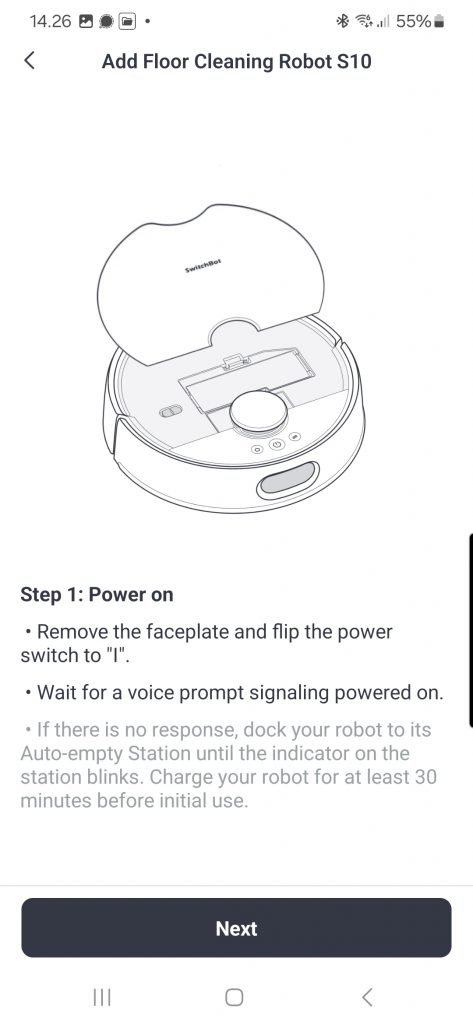
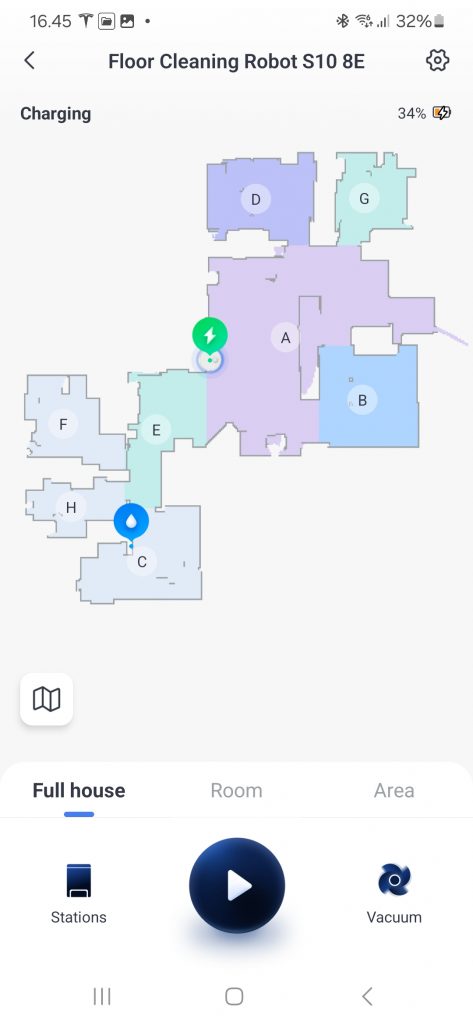
The watering station
I think the water station deserves its own section at the article, because it is the most interesting thing there is with the S10.
The water station can be connected to live water and drainage or to external water tank. The external water tank was provided with the vacuum when ordered through the kickstarter campaign, but as far as I know, it is not included in the standard package and can be ordered from SwitchBot later this year as an external accessory.
The size of the water unit is rather small and it can easily be placed for example under kitchen sink. With the package there are many different adapters so it can be connected with various different types of pipes and drainages. Even if there’s not a straight fit, the devices uses standard connectors so you most probably can find proper ones from local hardware stores.
The watering station does not require any external power. Instead, it contains a small battery inside that is recharged by the vacuum itself. Pretty clever!
Even though SwitchBot provides water leak detector (at least with the Kickstarter campaign), I’m still very nervous if the station should be connected to the live water. Both clean and dirty water hoses seem to be quite thin PVC hose that I doubt will handle constant 5 bar pressure* in a long run. Maybe a water pressures relief valve could make it more safe? Or maybe use some external smart valve to open and close the valve when required through automations?
The good news is that it’s possible to connect the dirty water to the drainage and still use the water station for clean water. This makes the whole system a bit more autonomic, so that you don’t have to clean the dirty water tank ever.
I have not tested the pressure resistance, neither do I have the required testers, so everyone needs to make their own decision whether or not to connect it to the live water or use external water tank instead? For now, I’m going with the external water station. In my setup, however, I have the dirty water connected directly to the drainage and I’m just filling the water on the water station as needed.
(*5 bar is a standard water pressure in Finland)



Vacuuming performance
The vacuum itself is specified to have 6500 Pa suction power. That’s a great amount of suction compared to the previous SwitchBot K10+ mini vacuum that has 2500 Pa suction. S10 has one large rubber roller brush to clean up the major dirt and one side brush to get all the dirt from edges.
The internal dust tank is large enough that could easily collect all the dust from my 141m2 house. After cleanup it empties itself to the auto-empty dock containing 4L dust bag. Depending on the house size and dirtiness, the interval of changing the bag is most probably something between one to three months.
Vacuum itself surprisingly quiet even if running on the second highest suction power.
The flour test
As I did perform the infamous flour test with the K10+ review, I want to do it with S10 as well to see if it performs it any better. Notice that the flour test is very challenging for even the best vacuums and I’ve not yet seen a perfect result yet. SwitchBot S10 claims to have 6500 Pa suction power so, in theory, it should handle this test ok, but lets see..
In the test run, I set the robot to clean dirty area three times in a row and all the results can be seen in the images below. Actually I had to set 2x and then extra one, since the S10 can be set to run maximum of two times only. First and second run was purely vacuum with maximum suction set and the third I set it to vacuum and mop, still using the maximum suction power.
As seen from the images the robot did a nice job at the first run and the results did get even better after second run. After third mopping run the floor was almost perfect. Only a little bit of flour is left behind between tile gaps.





Obstacle avoidance
SwitchBot S10 has front camera and a built in AI detection to avoid with obstacles through out the clean route. It even has a flashlight to light it’s path during dark hours 🙂 The camera detection is run fully locally (according to SwitchBot) and can’t be used for anything else or accessed remotely, which is a good thing considering privacy. However, I’m a bit worried about the data sent to the Amazon cloud services. During my 35min cleanup test the bot sent 190mb of data to the cloud. I asked this from the SwitchBot customer service and they told that only lidar mapping data and the real-time cleaning trajectory by the bot is being collected.
I got some mixed results during the testing of obstacle avoidance. The robot did notice the white phone charger cable on the hardwood floor, spotted few doggie toys and properly went around all of them. However, what it did not notice was my dog’s chewing bones laying on the ground and just went through. The good thing, it didn’t get stuck anywhere during the test run!
So, obstacle avoidance is rather good, but could be still improved a bit.
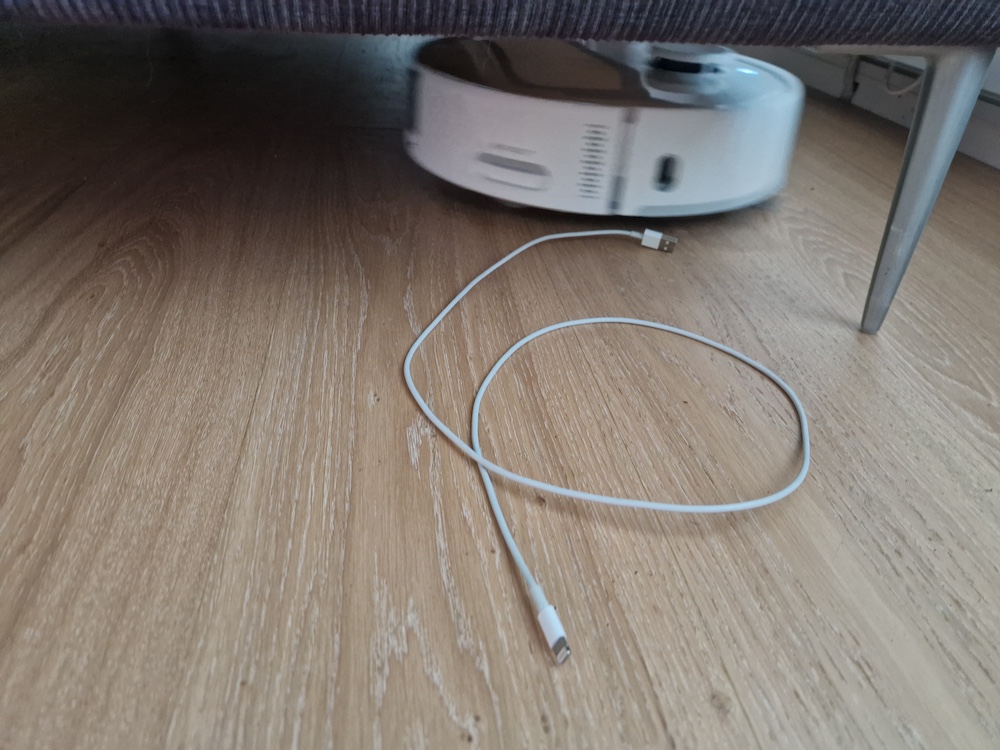


Mopping
If there’s nothing too special with the vacuum when comparing to the competitors, the mopping feature does really stand the ground!
SwitchBot S10 has one large roller mop. Auto filling its internal water tank and auto emptying dirty water at the water station after cleanup or when full. Also including self drying mop at the auto empty dock. The mopping performance is solid and it makes the floors really clean and shiny. The robot can be set to vacuum & mop with two different modes: moist or wet. Depending of the floor surface you should select the correct one: wet for tiles and stone. Moist for hardwood and laminate.
After cleanup, the roller mop is being dried automatically at the auto-empty station. The drying time can be set anything between 1 to 8 hours (default value is four hours). SwitchBot recommends to use high drying time on very high humidity locations.
Included cleaning detergent seems to be effective and SwitchBot does not recommend to use any other detergent than their own. The detergent is suitable for all major flooring and does not do any harm on the flooring material. The S10 package includes two packs of detergent that should be enough for first two to three months at least. Both are poured down to the station at the first run and more can be ordered from SwitchBot.

Quality
Used materials to build the S10 aren’t the cheapest and the overall build quality looks good, at least when looking the external parts. However, as mentioned in the watering station paragraph, the hoses don’t look very solid. In fact, the package I got had one of the hoses bent and of course, the hose like that won’t get back into its shape. Customer service was very helpful though and they shipped me a new watering station just in few days.
But that wasn’t the end of the robots problems. After about a month of usage the docking/auto-empty station malfunctioned. I’ve contacted the customer support and again they were very helpful, but this time it seems to be taking much longer to get a resolution of the issue (three weeks passed already). I’ll get back to this part of the article once the issue has been solved.
It supports Matter ..kind of
The SwitchBot S10 is matter compatible through a compatible SwitchBot Hub (e.g. Hub 2 or SwitchBot Matter Hub Mini). However, at the current state it only supports start and stop cleaning along with status reporting. This means you can command the vacuum to start to clean your whole house only. You can’t clean a single room or to change cleaning modes through matter. For those you still need to use the SwitchBot app.
So, matter support is very limited right now. How about API that you could use to integrate the robot in your current home automation system? Well, bad news: there’s no API available at the time of writing this article. I really hope the SwitchBot will make an API so people could utilize the S10 more on their selected home automation ecosystem. There seems to be some kind of API now available.
Other noteworthy features and issues
If mopping and vacuuming is not enough, the S10 can fill up the tank of upcoming SwitchBot humidifier and empty SwitchBot de-humidifier fully autonomic! Both of these will be available later this year to order from SwitchBot store.
The S10 also supports time schedules and automations can be created with the SwitchBot ecosystem and their app.
The S10 supports multiple floors, but unfortunately mopping can only be performed on the level contain water station and second watering station can’t be purchased at the moment. However, I find it difficult to carry the robot to another floor and would instead get two robots: one for each floor. Fortunately I don’t have this issue myself, since living in a single floor house 🙂
During the test I’ve noticed few more or less annoying issues that, hopefully, will be fixed with OTA updates:
- The minimum no-go zone is 1.5×1.5m. I could use smaller area to protect my dog food/water bowls!
- Large mirrors are poison to the lidar scanning
- Full black carpets.. the robots sensors must think it will fall down and won’t enter the carpet
Conclusion
The SwitchBot S10 is the most advanced robot vacuum I’ve seen so far. It’s not perfect, but it has many excellent and useful features. What worries me the most is the thin water hose: can it keep up with the constant water pressure? I wonder if any insurances will cover if water damage is cause by blown up hose of a robot vacuum. However, even without connecting to the live water the S10 is still a great choice! Just get an external water tank and you can still connect the dirty water straight to the drainage.
The vacuum performance and especially mopping is a top notch. The software still has some issues, but I’m certain those will be fixed soon and delivered to all owners using OTA.
Is it the best robot vacuum on the market then? Not sure about that, but it surely is one of the best!
Pros
- Vacuuming performance
- Roller mop is really effective
- Auto empty, refill and dry!
- Possibility to connect to a live water and drainage
- Double station design is a great innovation and really works
Cons
- Matter support is currently limited
and no external API existing - Few software flaws
- Using live water might have a risk of a water leak in a long run..
- Some product quality issues?
Smart home score: 4/5
Promotional message:
Need a SwitchBot device? You can get 10% off with the creatingsmarthome.com code 10UPF4RLGELVDV directly from the SwitchBot store.
