
Review: SwitchBot 3k Pan/Tilt Cam Plus
SwitchBot released their 3K Pan/Tilt Cam Plus recently and they kindly provided one to me for testing. Again the promises of this new security device are very appealing, but let’s not judge before testing..
Disclaimer: I’ve receive the outdoor camera for free on reviewing purposes, but as always, the opinions are 100% my own and this does not affect the product review.
Technical Specifications
- 3K (5MP) resolution
- Indoor use only
- 360 º horizontal pan
- 115 º vertical tilt
- AI detection (person)
- Motion detection with auto tracking
- IR Night vision
- Two way audio
- WiFi connected
- Supports MicroSD or cloud storage recording (cloud storage is a subscription based service)
What’s in the box
Inside the package there’s everything needed to get the camera up and running:
- Pan/Tilt Cam Plus 3K Camera
- USB-c <-> USB power cable
- 5v USB power plug
- Ceiling mounting plate
- Screws used for mounting
- Quickstart guide + warranty card
- Pin to hold the reset button 🙂

Installation
The SwitchBot 3K Pan/Tilt camera can be installed either on standing or by mounting on ceiling with a provided mounting bracket. The best place to mount the camera is of course in the middle of guarded area to get best use of 360 degree camera tilt. The camera itself is much taller (H: 10.7cm, W: 7.8cm) than wider so it can draw some attention if placed in a noticeable spot. Also the camera does require a constant usb-c power that restricts the placement options to near electricity sockets.
Setting up the SwitchBot 3K Pan/Tilt camera is as easy as expected with the SwitchBot app. Power on and follow the instructions the app provides, everything is guided again very well through and only takes few minutes to get everything up and running.

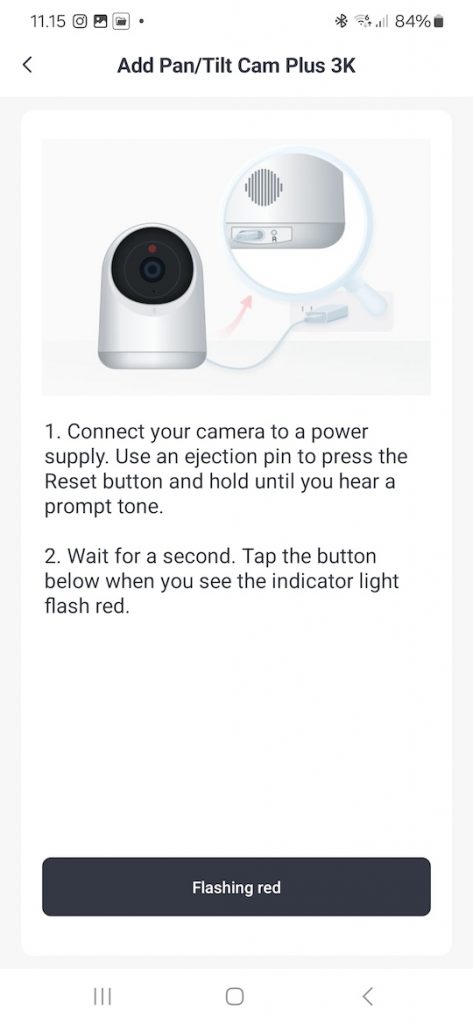
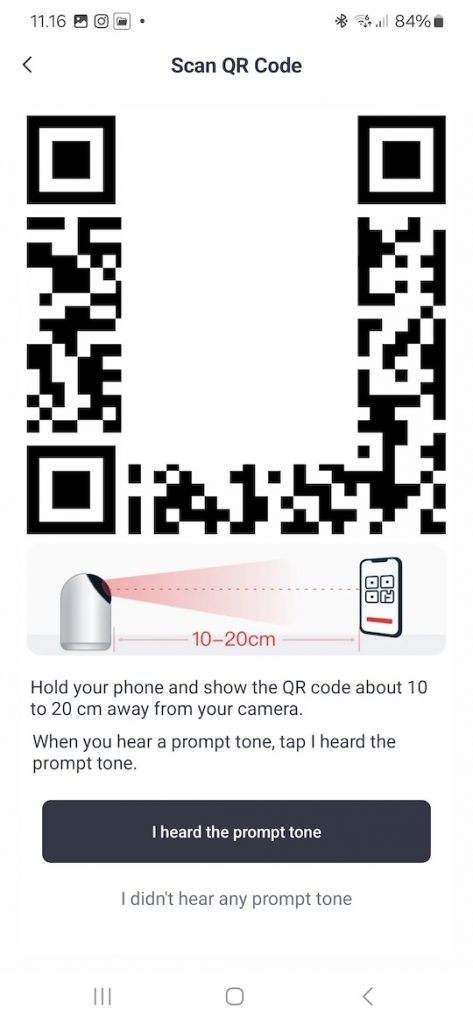
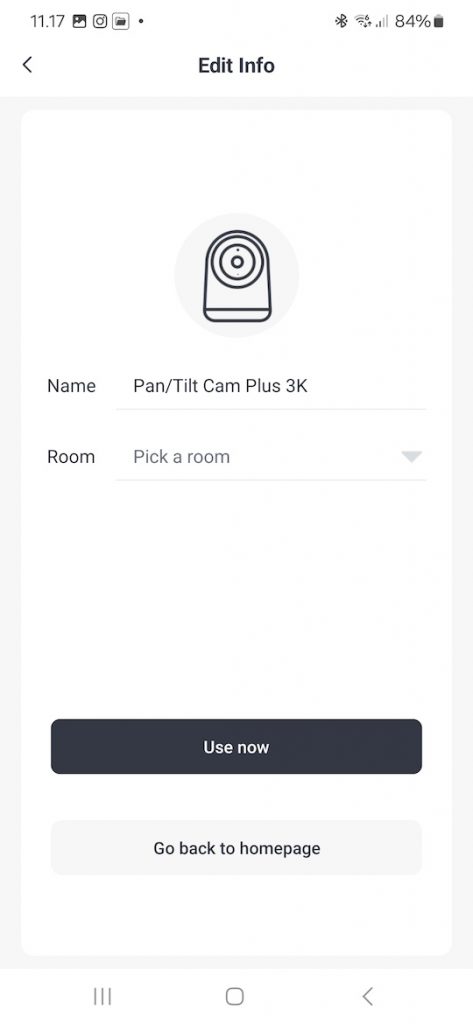
Hardware Quality
Can’t deny this one, the device feels very light and plastic and does not really give you a premium look and feel. Even the pan and tilt servos seem to vibrate quite a bit while turning, but fortunately the servos aren’t very loud so that’s a plus.
But while considering the retail price of 79.99€ you can’t expect a premium quality and within that price range, the build quality is more than acceptable. If looking for a premium built security cameras you need to at least double the money.
Features
Live stream, recordings and video quality
3K resolution is usually more than enough for indoor security and so it is also in this case. With 5MP lens and high sensitivity sensor the camera provides very clear image of it’s surroundings.
The device can record video constantly or on motion detection. Recordings can be stored to either subscription based SwitchBot cloud or in device using microSD (*SD card not provided in the package). Bear in mind that with constant recording can fill up your SD card very fast or even corrupt it as SD cards are generally bad for constant writing.
With great video quality the camera provides also two way audio. The device mic captures audio quite clear and all the speech can be heard just fine on the recordings. However, as expected, the built-in speaker is as good, but that’s the case in all security cameras.
Even though the picture quality is excellent on this camera, there’s no RTSP stream out of the camera so you really can’t use it in other ways than in SwitchBot app. That’s a no-go for people wanting to use the camera on other smart home ecosystems like Home Assistant or Homey.
AI Detection and motion tracking
AI detection and motion tracking is the beef here. You can pan the camera full 360 degrees and tilt vertically it as much as 170 degrees. This makes it great even if you can’t find a perfect spot for the camera or you have a vast area to cover.
The camera can also detect person from the camera stream using on-device AI detection (no cloud involved). This is quite frankly a mandatory feature in all modern security cameras and luckily SwitchBot has provided it as well. During my testing the camera was perfect on person detection and zero events were missed.
..And what makes the camera even more powerful is it to be able to automatically pan the camera towards the motion. E.g. if a person is walking past the camera, the device will start tracking him/her if enabled. This is not perfect though, the camera can turn ‘only’ 360 degrees and can’t go past its physical limits. If the device reaches the limits it will stop tracking. This is not a problem if the camera is installed on a proper spot with correct angle.
Patrol mode
Thinking of a situation that covered area is wide and the camera can’t see the person in one shot, will it be a miss then? Well, SwitchBot has thought this as well and provided a patrol mode option. In patrol mode the camera will pan the full 360 degree on predefined specified schedules. This way action will most probably be spotted by the camera and captured on a video clip.
Other noteworthy features
- Privacy mode will tilt the camera lens under plastic casing so you can be sure no-one is watching
- With sound alarm user can manually make it sound.. scaring burglars away I guess?
- Actually working IR night vision with
- Voice control with Amazon Alexa or Google Assistant
Conclusion
Within its price range (79.99€) the SwitchBot 3K pan/tilt cam plus gives you a great value for money. The camera can give you nice overview of the surroundings and even detect burglars, but it can’t and won’t replace a fully working security system.
To get most out of the camera a SwitchBot hub is recommended. You can integrate the camera with other SwitchBot device like turning on the privacy mode when entering building or making the camera turn towards opened door utilising a SwitchBot contact or motion sensor(s).
If you are already in the SwitchBot ecosystem (or planning to get into) and need to have a look on remote places when not around, definitely get one of these. If you need a full security system, look somewhere else..
Pros:
- Great value for money
- Full 360º pan functionality
- Sharp image
- Motion tracking
- AI detection (person)
Cons:
- Can’t be integrated in other smart home ecosystems (no external RTSP stream)
- Form factor is quite easily noticeable
Smart home score: 4/5
Promotional message:
Need a SwitchBot device? You can get 10% off with the creatingsmarthome.com code 10UPF4RLGELVDV directly from the SwitchBot store.
