
Review: SMLIGHT SLZB-06 – The Best ZigBee coordinator for Home Assistant
SMLIGHT SLZB-06 is a ZigBee coordinator designed to support Home Assistant and ZigBee2MQTT straight out of the box. I got a change to test this promising device and see if it’s any good.. so, without further introduction, let’s start digging a bit deeper. (Note: I may have spoiled the result already on the title, but keep reading why :-))
Disclaimer: I’ve receive the tested device for free on reviewing purposes, but as always, the opinions are 100% my own and this does not affect the product review.
Specifications
- Dimensions: 160x23x25mm
- Antenna dimensions: 195x12x12mm
- Zigbee SoC: CC2652P
- Peripheral SoC: ESP32
- Supports Zigbee, Matter over Thread and Bluetooth in form of BT Proxy
- Software integration: ZHA or ZigBee2MQTT
- Connectivity: WiFi or Ethernet
- Power: PoE or usb-c
- SoC gain: +20dB
- Antenna gain: +5dB
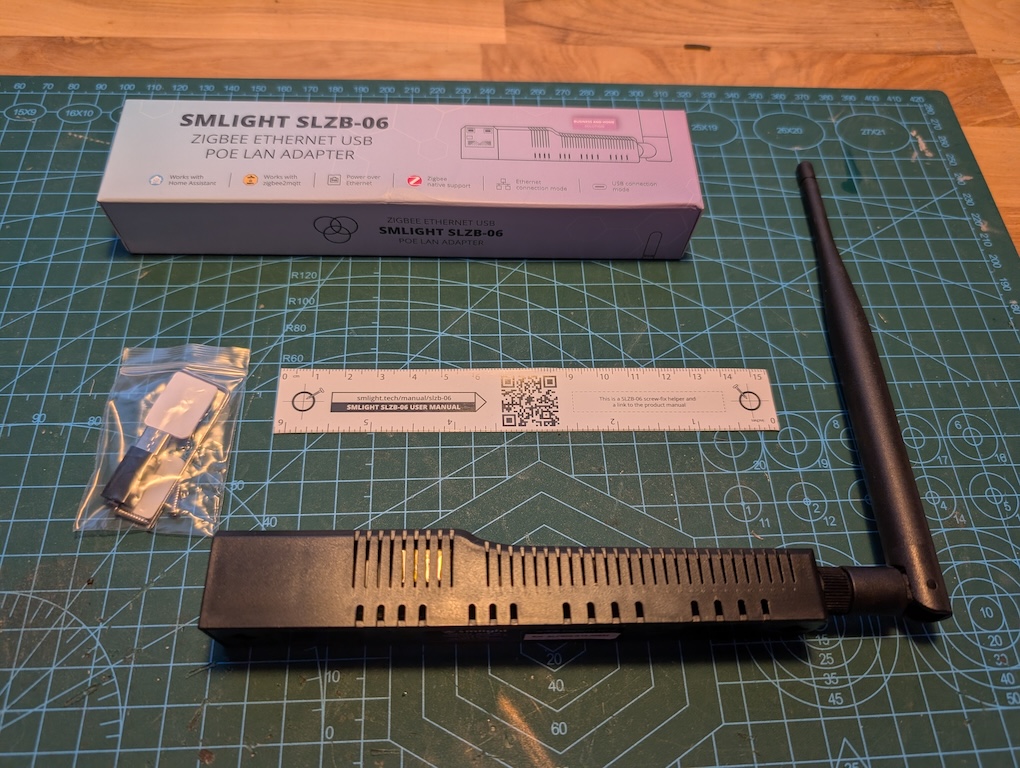
Features
The SLZB-06 promises a lot for a ZigBee coordinator. The device is a standalone controller using PoE – powered straight by your PoE supported ethernet switch or using a separate PoE injector with external power supply (not included in the package, but can be purchased separately). This enables user to install coordinator physically to the best place possible, as long as there’s ethernet connection available.
If you don’t have Ethernet running around, the device can also be connected using WiFi or USB. When using WiFi, the device needs be powered by usb-c power supply.
What’s even better than freedom of choice on physical position is that the device is an independent from your main system. No longer the coordinator has to be a part of Home Assistant device in form of USB, but has its own separated environment. This lets you replace your Home Assistant without touching the ZigBee pairings and no need to configure USB passthrough when using virtual machines.
The device main functionality is to act as a ZigBee coordinator obviously, but SMLight has gone a step ahead and added support for Matter over Thread as they both share the same 2.4GHz frequency.
If that’s not enough, there’s also built-in Bluetooth Proxy! The device is capable of listening of Bluetooth devices (as long as they are supported by Home Assistant) and route those devices directly to Home Assistant.
Features are impressive, but there’s a catch: you can’t get all three to work at the same time. It all depends of the firmware used. You either get Zigbee or Thread as a main coordinator and additionally a Bluetooth Proxy.. so let’s setup the device and have a deeper look of the firmwares available.
Setting up the device
Setting up the device is as simple as plugging the device to the PoE enabled ethernet and locating the device IP address from your router. After that just open a web browser to that IP address.
The device is pre-flashed with default SMLight ZigBee only firmware.
After initial startup you have choices to be made: Do you want to use only Zigbee with great UI and stability? Do you want to use Matter over Thread instead? How How about Bluetooth Proxy? Those all are provided using different firmware and UI.
Changing the firmware does not require re-pairing ZigBee items, but you might lose your Home Assistant entities or at least if you’ve made some modifications on them like renaming.
Default firmware
Probably the easiest and most stabile firmware for majority of the users, supporting ZigBee or Thread. Home Assistant with ZigBee2MQTT is connected to the adapter by TCP socket. Configuration example is given straight out of the box, just copy-paste provided configuration from “Z2M And ZHA” page to the ZigBee2MQTT add-on.
With the default firmware you can also set the device up on a remote location by using a built in Wireguard VPN client. Of course this does require your main network to have a VPN running as well, but it’s an excellent idea anyhow when thinking of running ZigBee on a remote location.
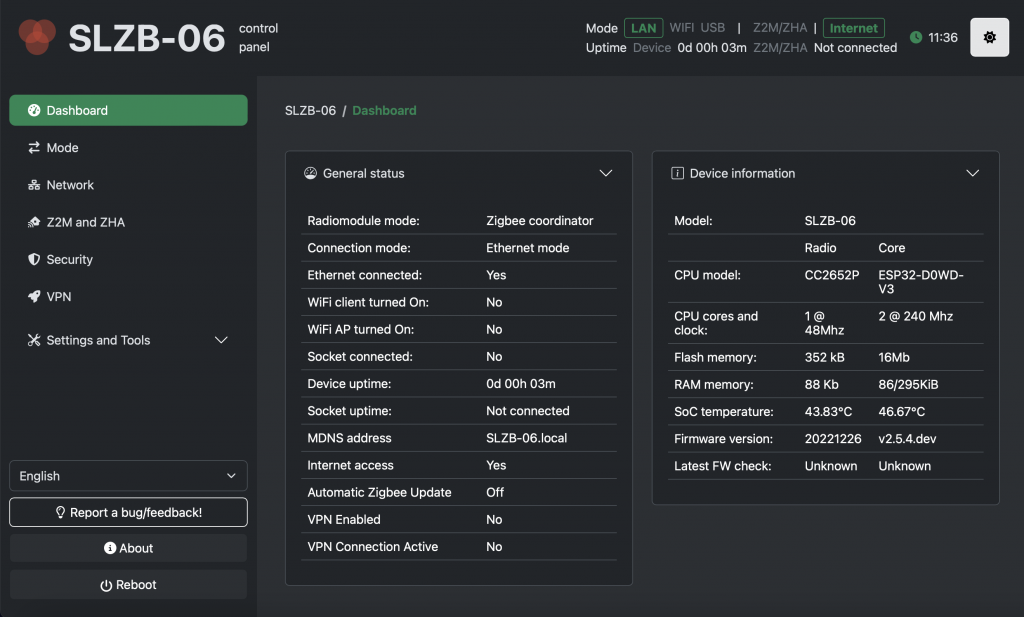
Open source firmware
Next in line is the open source firmware. It’s more advanced than default firmware and basically lets you control everything. Does not differ that much from the default SMLight firmware and I don’t actually see much use of this. I did flash it and tried it out, but didn’t dig any deeper.
ESPHome firmware
Last is the ESPHome firmware. Using ESPHome you can use either ZigBee or Thread in addition of Bluetooth Proxy. Installing and configuring is a much more difficult and reverting back to the original firmware will need you to re-flash the device using USB-c cable. No reverting back using OTA.
ESPHome firmware does not provide any external UI and configuration is done through ESPHome interface. If you don’t truly need the Bluetooth Proxy, you should not bother with this firmware as things can get easily very complicated.
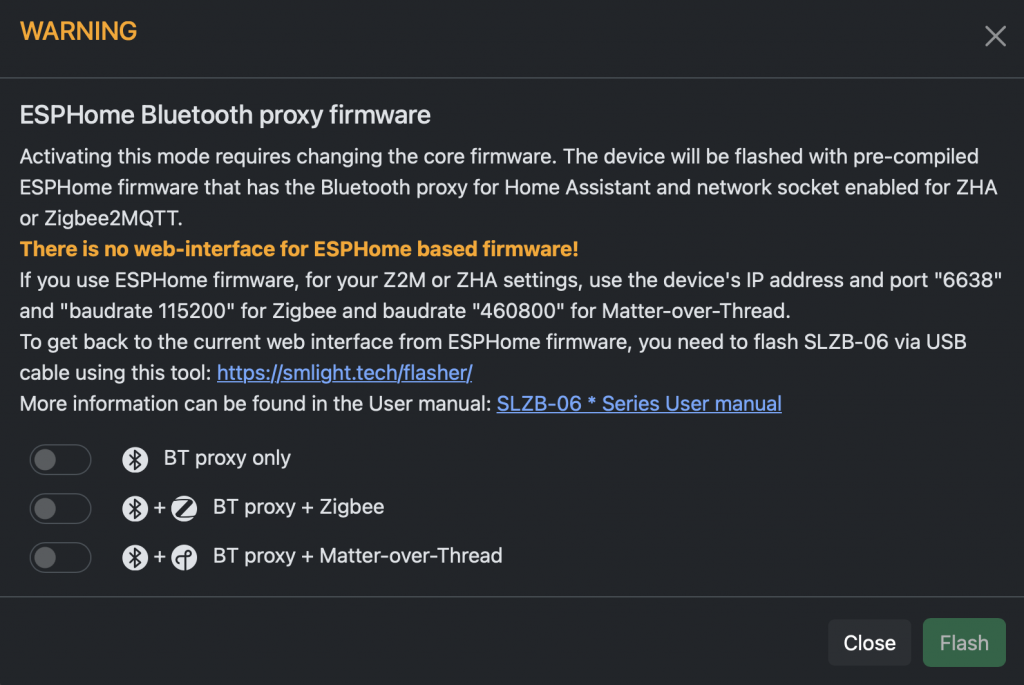
Product variants
SMLIGHT SLZB-06 is the standard version of the SMLIGHT ZigBee coordinators, but they do offer various product variants:
- SLZB06 NO-POE: same but without PoE
- SLZB06-M: ZigBee SOC changed to EFR32
- SLZB06p7: ZigBee SOC changed to more powerful CC6252 version called CC2652P7
- SLZB06p10: ZigBee SOC changed to most powerful CC6252 version called CC2652P10
- SLZB06-MG24: ZigBee SOC changed to most powerful EFR32 version called EFR32G24
Quite many variants.. basically ZigBee SOCs are just more powerful with more memory and speed. If you aren’t running hundreds of ZigBee devices on the same network, the standard SLZB-06 will most probably do just fine.
There’s also USB versions available if a physical USB connection is your cup of tea.
Home Assistant support
The device is clearly designed with Home Assistant and Zigbee2MQTT in mind all the way from the beginning.
SLZB-06 provides a native integration for Home Assistant providing basic information about the system with a possibility to update the firmware straight through Home Assistant. But that’s not all, the device passes out even more information as a ZigBee bridge through MQTT when using Zigbee2MQTT: information about connected devices and possibility to permit join directly through Home Assistant interface.
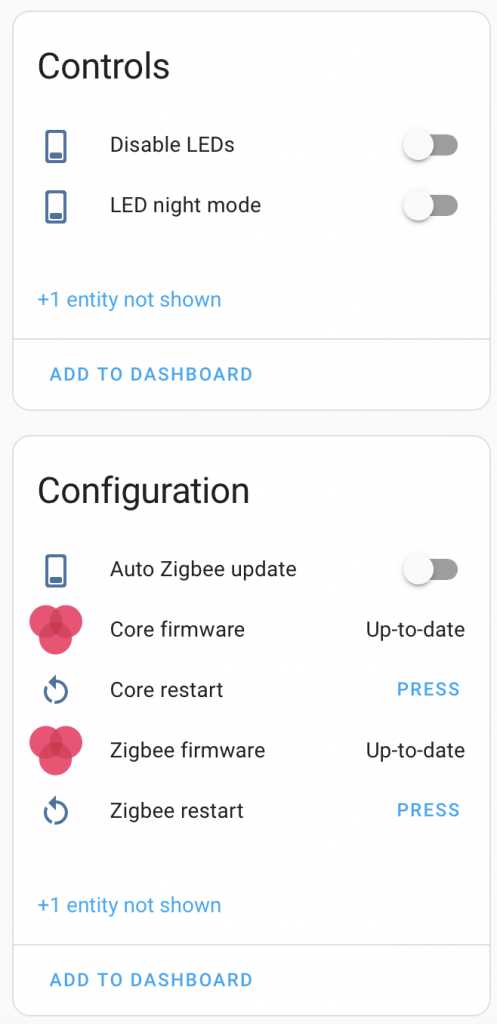
Stability, device support and range
The coordinator has been running on my test environment for full two weeks now with the default firmware. I’ve had no issues what so ever and all the devices I’ve tried has been working flawlessly, at least on the part of the ZigBee coordinator. The device support itself is mostly handled by ZigBee2MQTT rather than ZigBee coordinator as long as required data is provided through TCP socket. Again, looks like ZigBee2MQTT works flawlessly with SLZB-06.
As the antenna gain is specified as +5dB with additional +20dB provided by the Zigbee SOC, the range is great. I don’t own specified radio equipment to actually measure the gains, but when comparing to my previous ZigBee coordinator (Sonoff ZBDongle-E), the signal strength seems to be much greater with SMLight.
Conclusion
If you are looking for the best stand-alone ZigBee coordinator for Home Assistant, get this device. It offers great support for Home Assistant when using Zigbee2MQTT. Device setup can be a bit complicated and requires you to do ‘some‘ configurations, but that’s quite much the situation with all the ZigBee coordinators around when connecting to Home Assistant.
I really liked this device and will be moving my personal'”production‘ Home Assistant instance from ZBDongle-E to SLZB-06 as soon as I find time to re-pair all my devices. Not that there are any problems currently with the ZBDongle-E, but SLZB-06 just offers much more and hopefully through firmware updates it gets even better.
Pros
- PoE and Ethernet connectivity
- Stability
- Works flawlessly with Home Assistant
- Can be placed in the best physical position as long as there’s ethernet available
Cons
- Complexitivity
- Not sure if its a great choice for other systems than Home Assistant..
- Bluetooth Proxy not supported on default firmware
Smart Home Score: 4.5/5

I do agree with this opinion, totally. I’ve tried to integrate my 150 lights and sensors with
– conbee2
– conbee3
– sonoff usb-dongle-e
and I failed. I do think this is because I wanted to controll lights and sensors over several floors.
With two slzb-06 sticks the lights and sensors work really fast and reliable.
I wanted to thank the developers for this solution, but I haven’t found an official communication channel. Thanks anyway.
I haven’t received any donation or free gifts or anything else for this post.
Greets
Thomas
Very good information