
Review: SwitchBot Air Purifier Table – a smart device that does not need to be hidden
SwitchBot recently released a new variation of their air purifier model, called Air Purifier Table. It’s a combination of an air purifier, a (sofa) table, ambient lighting and a wireless charger. So that’s one more product of SwitchBot thinking a bit out of the box. It’s time to have a closer look of this in a form of a product review.
Disclaimer: I’ve receive the tested device for free on reviewing purposes, but as always, the opinions are 100% my own and this does not affect the product review.
Specifications
- CADR (Clean Air Delivery Rate) 236CFM
- Dimensions 290mm x 420mm
- Ambient lighting
- Integrated wireless charger (max. 15W Android, max. 7.5W iOS)
- 3-layer filter system: pre-filter, HEPA, carbon
- Matter support through WiFi
- Physical buttons for instant operation
What’s in the box
Everything needed to get started is included in the box.
- Air Purifier
- Filter
- User manual (French, Italian, German, Spanish, English, Dutch)
- Safety information leaflet
- Quick start guide
- 72W Power supply
- Screw driver
- Four screws (two extra)
- SwitchBot Warranty policy card

Setting up
The device comes with tabletop uninstalled and needs to be setup by the user. Setting up is as simple as connecting a cable on the top of the air purifier to bottom of the tabletop with a small twist for the tabletop and screwing two screws with the help of provided screwdriver. After that just remove plastic wrapping around the filter and connect the power supply.
The device connection procedure is very similar as with any other SwitchBot device: start app, select an air purifier table device and press connect. After that everything is guided straight forward.
Design
For once I really love the design of the air purifier table. Finally something that can be put on in sight and no need to hide. It looks like the ambient light half sphere and table part is floating above the air purifier itself. Buttons are small enough not to be noticeable, but still usable.
Tabletop is made of imitation wood and does look very good in fact. Of course it can’t be compared to actual hard wood, but the SwitchBot has made it very nice looking. The wireless charging pad on the tabletop blends well in, but is still visible for easy placement of the cell phone.
The physical buttons are placed under the tabletop to make it a clean looking. The buttons are still very usable when needed.

Air Purifier Features
The Air Purifier itself has four operating modes: level, auto, pet and sleep. Using the level mode you can’t set a purification level from three speed: slow, medium and fast. Auto-mode will try to find a proper speed depending of the surroundings. Pet mode is defined as ‘use a softer air supply to prevent disturbing pets.’ And what does that mean, I don’t really know 🙂 I tried to dig out a bit of this mode, but couldn’t find difference between auto mode. Last but not least is the sleep mode: sleep mode will keep the purifier as silent as possible.
Air purifier has built-in PM2.5 sensor that observers the surrounding and defines if your air is clean or not. PM2.5 is a particulate matter is defined as particles that are 2.5 microns or less in diameter. Using the SwitchBot app it’s possible to see current state of PM2.5 along with history of selected range.
Using the app it’s also possible to add a timer for the air purifier. You could for example turn it automatically off after an hour.
The air purifier efficiency ratings are impressive (note: specified by manufacturer, not tested during review):
- Removes 93.45% of floating pet hair
- Activated carbon filter removes 98.18% of pet odor
- HEPA filtration rate for particles of 0.1-0.3 microns 99.97%
- Removes 99.01% cat allergens
- 99.99% removal rate of various germs

Other features and automations
As written earlier the SwitchBot Air Purifier Table comes with an integrated ambient light and wireless charging. Wireless charging is functioning with standard QI charger built-in the tabletop and does perform its job well. The ambient light in other hand is a great eye catcher, but the functionality is very limited: you can selected the brightness only from three levels and colors from only 10 pre-defined selections. The ambient light can be used to indicate the air quality, meaning that the device will select proper colour from 10 options automatically. Why there’s no RGB selection or dimmer slider at all as the hardware clearly supports it?
When using the SwitchBot ecosystem the device can be used to trigger automations on certain conditions or used as a target. First automation I setup was turning on the sleep mode at night while on day it works on auto. Unfortunately the light can be only automated to turn on, off or auto. If it would be possible to set the colour on automations as well, you could easily use it to indicate some event or state of your home. Maybe with later firmware updates you could bring this as a new feature SwitchBot?
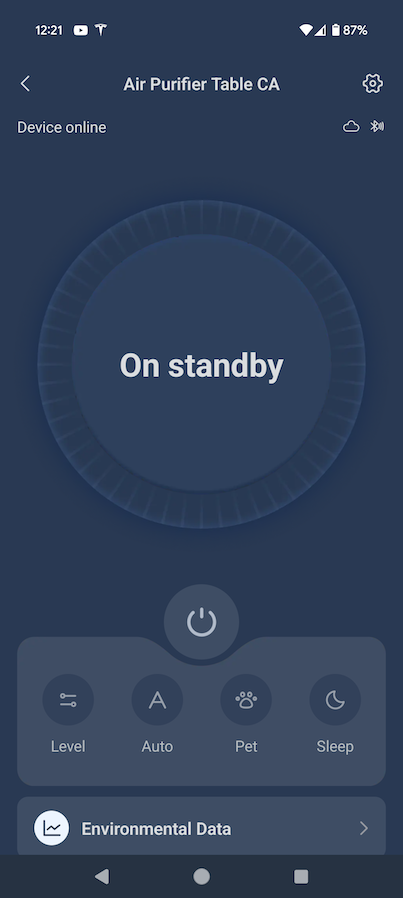
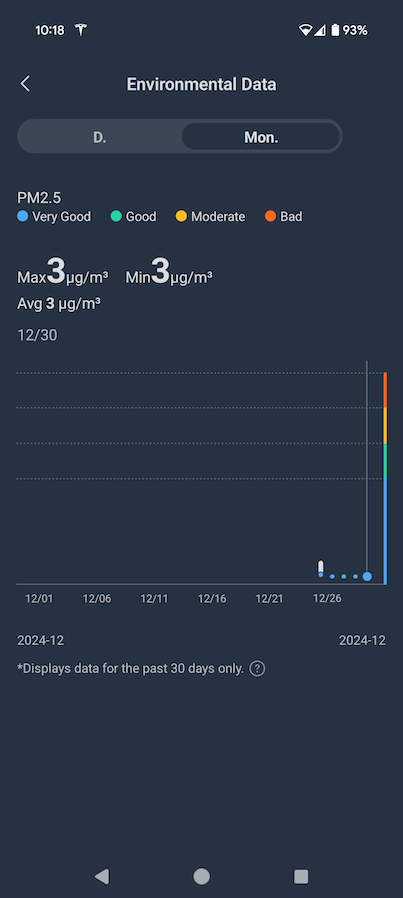
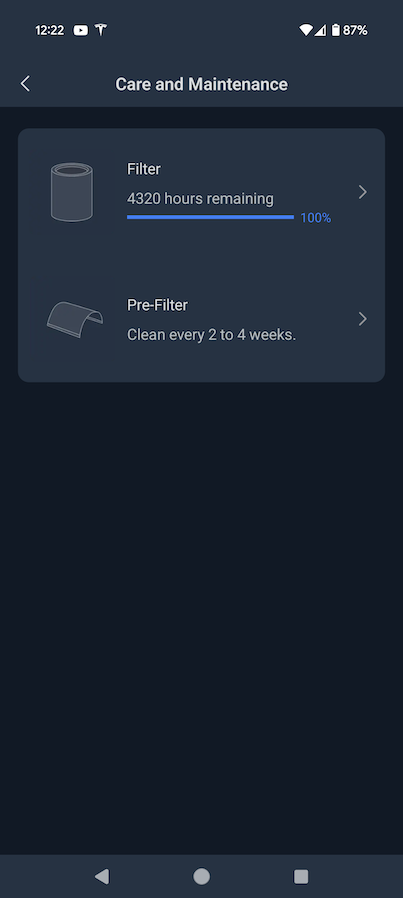
Maintenance
Commonly air purifier requires filter changing every few months, but SwitchBot has making it a bit different here. Vacuuming the filter is suggested every 2-4 weeks while filter replacement is only required every 4300 hours (~180 days on every day use). So that on 24/7 run you need to replace the filter only every half year.

Matter and integrating with 3rd party smart home systems
SwitchBot supports selected 3rd party environments out of the box such as Amazon Alexa, Google Assistant, IFTTT, SmartThings and Matter. Even though it’s ‘supported’, it does not mean all of the features are supports. For example using the Matter only switching the device on and off is supported at the moment and that even requires SwitchBot Matter enabled hub. *Stand-alone support for Matter should be released in Q1/2025
As the matter support is very limited currently, it makes the Air Purifier integration to third party smart home systems quite poor. Hopefully this will be changed in the future.
Conclusion
Air Purifier Table is very well designed and is great addition into the SwitchBot ecosystem. Integrated QI charger and nice looking ambient lighting makes it really shine and there’s no need to hide the air purifier out of sight anymore.
However, due poor matter support the air purifier table loses some of its edge. Hopefully upcoming software updates will add more features to make it glow also on 3rd party smart home ecosystems.
The price of 299.99€ is not too bad for a device like this, so if you are already in or planning to get into the SwitchBot smart home ecosystem, it’s a great product to buy. When purchasing, keep in mind that SwitchBot does have great deals very often. *Also don’t forget the creating smart home -10% discount code either at the end of this page.
Pros
- Design, no need to hide the air purifier anymore
- QI charging and ambient lighting
- Low maintenance costs
- Silent, yet efficient
Cons
- Matter support is currently very limited
- Ambient lighting configuration is restricted
Smart Home Score: 4/5
If you are looking for a nice looking, efficient, air purifier with low maintenance costs, this one is definitely for you!
Promotional message:
Need a SwitchBot device? You can get 10% off with the creatingsmarthome.com code 10UPF4RLGELVDV directly from the SwitchBot store.
